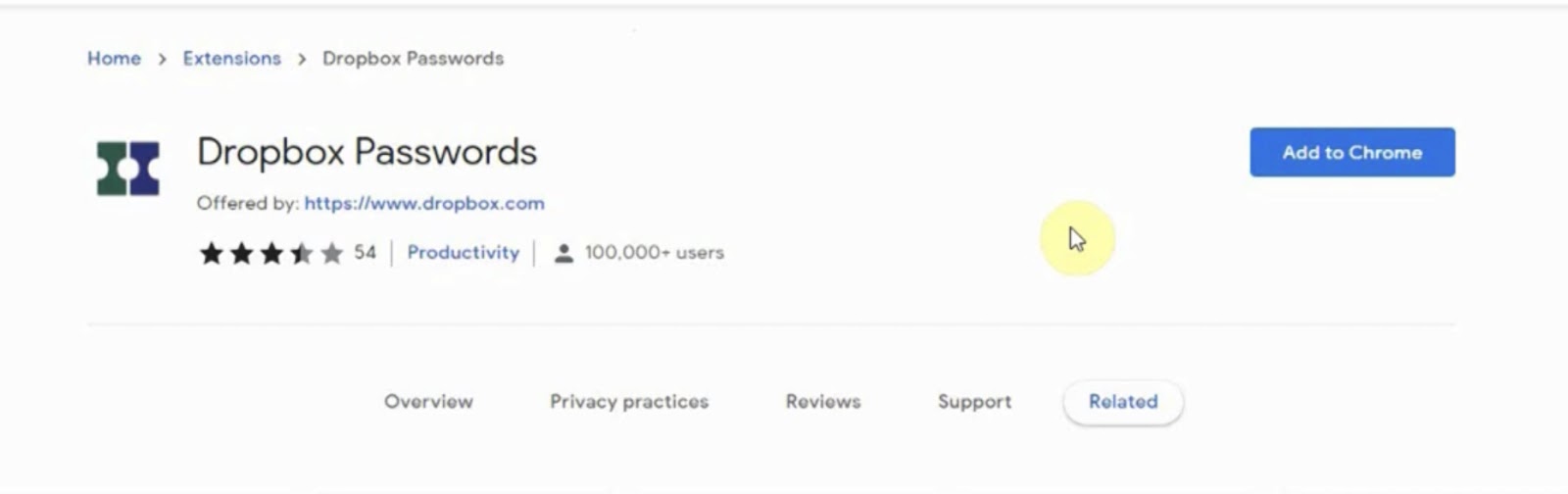Dropbox, widely known for its robust online storage solutions, extends its expertise to password management with Dropbox Passwords. This component of Dropbox’s broader suite has been freely available since 2021, designed to offer an efficient and accessible password management tool. It’s particularly appealing to users seeking to bolster their security without delving into overly technical features or language.
Dropbox Passwords: Plans and Pricing
Dropbox Passwords integrates seamlessly into Dropbox’s basic tier. This inclusion means that, at no additional cost, a user can enjoy 2GB of secure cloud storage, connect up to three devices, and manage up to fifty passwords. This free offering is an attractive proposition for individuals needing essential password management combined with cloud storage. However, when compared to other free services like Bitwarden, which allows unlimited password storage across numerous devices (sans cloud storage), Dropbox’s offering might seem limited.
- The paid plans of Dropbox Passwords offer a significant upgrade in terms of features and capacity, making them a compelling choice for users with more extensive needs. The Plus plan, priced at $9.99 / £9 / AUD$15 per month (with annual billing), is particularly attractive for individual users. This plan not only expands the cloud storage to a substantial 2TB, but it also enhances security with improved multi-factor authentication mechanisms. This is crucial in an era where digital security is paramount, and the risk of data breaches is ever-present. The enhanced storage and security features make it an ideal choice for professionals and individuals who manage a significant amount of data and require robust security to protect their sensitive information;
- For families or small groups, Dropbox offers a family plan at $16.99 / £16 / AUD$25. This plan accommodates up to six users, making it an economical and practical solution for household use. Each member can benefit from the same high level of security and substantial cloud storage, ensuring that family members can securely store and share data. This plan is particularly advantageous for families who wish to consolidate their digital storage and password management into a single, easily manageable platform. It allows for streamlined management of household documents, media, and online accounts, simplifying digital life for the entire family.
The value of these paid plans extends beyond just the increased storage and security. They represent a holistic approach to digital management, where users can seamlessly integrate their password management with cloud storage and sharing capabilities. This integration is particularly beneficial for users who are already part of the Dropbox ecosystem, as it allows for a more unified and efficient experience. Additionally, the scalability of these plans means that as a user’s needs grow, their Dropbox services can grow with them, providing a flexible solution that adapts to changing requirements.
Dropbox’s paid plans offer a comprehensive solution that goes beyond basic password management. They cater to the evolving needs of individuals and families, providing enhanced storage, improved security, and an integrated experience. This makes Dropbox Passwords an attractive option for those who are looking for more than just a password manager, but a complete digital management tool.
Dropbox Passwords: Setup
Ease of use is a hallmark of Dropbox Passwords. The setup process caters to individuals with minimal technical background. A new user can swiftly sign up for a free Dropbox Basics account, verify their email, and delve into the browser extension. The app presents a list of commonly used apps for quick and easy addition, enabling immediate password saving. Users can also add custom entries, including usernames, passwords, and relevant notes. Dropbox Passwords supports the addition of payment cards and allows for the importation of existing passwords from browsers like Chrome and Firefox or directly from CSV files exported from other password managers.
Dropbox Passwords: Interface and Performance
User-friendliness is central to the design of Dropbox Passwords. The app shows password details and their strength ratings, highlighting any involvement in data breaches. Its Security Dashboard is intuitively designed, providing clear warnings about compromised data and alerts for weak or reused passwords. The app’s interface is spacious and well-organized, with large buttons and a sensible layout. The main screen offers a simple list of passwords, and the Security Dashboard utilizes two straightforward windows. The settings menu is easily navigable, breaking down options into clear categories and providing a graphic representation of storage and device limits.
Dropbox Passwords: Security
Security is a paramount feature of Dropbox Passwords. It uses 256-bit AES encryption, aligning with industry standards for data security. Additionally, SSL and TLS are deployed for data transfer between Dropbox apps and servers. The app offers various locking mechanisms, including facial or fingerprint recognition and two-factor authentication. Operating as a zero-knowledge provider, Dropbox ensures that its employees cannot access user data, maintaining a high level of privacy and security. However, for users or organizations seeking more advanced security features, alternative solutions might provide more specialized options.
Dropbox Passwords: Support
The level of support provided by Dropbox Passwords varies based on the product tier. Users of the free Dropbox Basics have access to live chat, email support, and a comprehensive Help Center. The forum is also available for community support. Paid plans offer similar support channels, with added priority for email queries. Higher business plans include phone support, offering a more direct line of assistance for complex issues.
Dropbox Passwords: The Competition
When considering free password managers without the added cloud storage component, Bitwarden emerges as a strong contender. It offers unlimited password storage and optional self-hosting, making it a more versatile choice than Dropbox for password management alone. For those considering paid plans, Dropbox becomes more attractive, but alternatives like Dashlane or LastPass might be preferable for dedicated password management. These services offer a broader range of password-specific features at a more affordable rate than Dropbox, though they do not match Dropbox’s cloud storage and sharing capabilities.
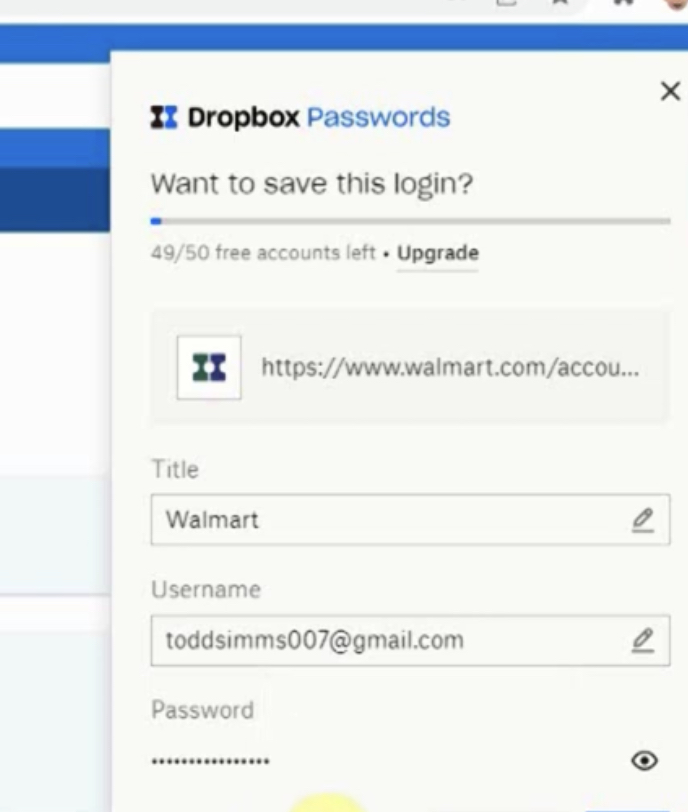
Dropbox Passwords: Final Verdict
As a standalone free password manager, Dropbox Passwords meets basic needs efficiently, combining decent password management capabilities with 2GB of cloud storage and robust security protocols. This makes it a suitable option for individuals seeking straightforward storage and password management solutions. Its paid offerings are more appealing, providing an extensive range of cloud storage and sharing features, though the cost may be higher compared to pure password management applications.
For those primarily interested in a free password manager, Dropbox Passwords is a competent choice. However, the decision to invest in paid tiers should be based on the need for Dropbox’s cloud storage features in addition to password management.
Broader Context and Additional Insights
The landscape of digital security is rapidly evolving, and the role of password managers like Dropbox or Zoho Passwords is becoming increasingly crucial. In the digital age, where the average individual manages numerous online accounts, the need for robust password management cannot be overstated. Password managers not only simplify the process of managing multiple passwords but also significantly enhance security by enabling the use of complex, unique passwords for each account without the burden of remembering them all.
Dropbox Passwords enters this landscape with the advantage of being part of the Dropbox ecosystem, a platform already trusted by millions for secure data storage. This trust factor plays a crucial role in user adoption, as security and privacy concerns are paramount in users’ minds. However, the simplicity that makes Dropbox Passwords appealing to a broad audience also means that it may not satisfy the needs of users with more advanced requirements. These users might look towards more specialized password managers that offer features like enhanced password generation, more extensive cross-platform support, and advanced security protocols.
In the realm of cybersecurity, the balance between ease of use and advanced functionality is a delicate one. Dropbox Passwords seems to strike this balance by catering to the needs of casual users and those who prioritize simplicity and integration with an existing ecosystem over advanced features. For these users, the integration of password management with Dropbox’s cloud storage and file-sharing capabilities presents a compelling, all-in-one solution.
Ultimately, the choice of a password manager depends on individual needs and preferences. Dropbox Passwords stands out as a viable option for those seeking a straightforward, integrated solution within the Dropbox ecosystem. However, for users whose priorities lie in more advanced features or who require a standalone password management tool, exploring alternative options might be beneficial.