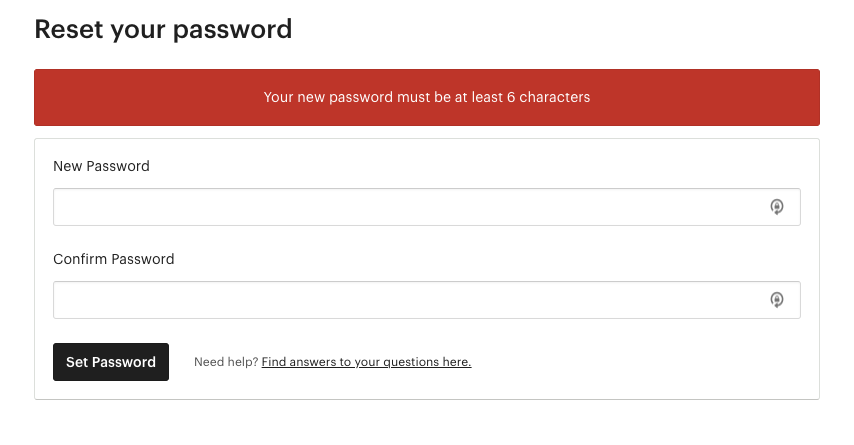Securing your online profiles, whether you’re a frequent shopper or an avid seller on platforms like Etsy, is of utmost importance. A crucial step in safeguarding your accounts involves routinely updating your password.
This detailed guide will walk you through the process, enabling you to fortify your Etsy account with ease.
The Importance of Updating Your Etsy Passcode
With cyber threats continuously evolving, protecting your accounts from possible breaches is more important than ever. Regularly changing your password reduces the risk of unauthorized access, safeguarding sensitive information, orders, and financial details associated with your Etsy account.
Step-by-Step Guide to Updating Your Etsy Access Code
Updating your Etsy password is an easy and essential step to safeguard your account. Here’s how you can do it:
- Step 1: Log into Your Etsy Account: Visit Etsy.com and use your current username and password to log in;
- Step 2: Navigate to Account Settings: After logging in, select the profile icon located at the top right of the page, and from there, choose “Account Settings” in the dropdown options;
- Step 3: Access Security Options: In the “Account Settings” area, find the “Security” tab and click on it. This area allows you to oversee your account’s security settings, including updating your passcode;
- Step 4: Commence Password Update: Under the “Security” tab, locate the option for “Change Password” and select it. As a precaution, you’ll be prompted to input your current access code;
- Step 5: Set Up a New Password: First, enter your existing password for validation. Next, create a new passcode. Make sure it’s robust and distinct by using a combination of upper and lower case letters, numbers, and symbols;
- Step 6: Confirm and Implement Changes: Type in your new passcode again in the confirmation field to ensure it’s accurate. Then, click on “Save Changes” to finalize your new password setting.
To ensure the update was successful, log out from your Etsy account and then log back in using the new passcode. This verifies that the access code update process was completed correctly.
Troubleshooting Access Code Reset Email Issues
If you haven’t received your password reset email, there are several steps you can take:
- Check Spam or Junk Mail: Legitimate emails can sometimes be mistakenly routed here. Check these folders in your email account to ensure the reset email wasn’t redirected;
- Wait and Refresh: Delays in email delivery can occur. Wait a few minutes, then try requesting the reset email again. Refreshing your inbox might speed up the arrival;
- Verify Your Email Address: Ensure that the email address you’re checking matches the one associated with your account. Typos or using a different email can result in not receiving the reset email;
- Contact Support: If you’ve waited a reasonable amount of time and checked all folders without success, reach out to Etsy’s support team. They can help troubleshoot and may resend the reset email;
- Add lostpassword@mail.etsy.com to Your Address Book: This can prevent future reset email issues;
- Email Provider Issues: Occasionally, technical issues with your email provider might cause delays or non-receipt of emails. Contact your email provider’s support if necessary;
- Try Different Devices or Browsers: Accessing your email through a different device or browser might help in receiving the reset email.
By following these steps, you can hope to resolve the issue and successfully receive your password reset email.
Additional Security Tips for Enhancing Online Store Safety:
- Frequent Changes: Regularly update your password to bolster security;
- Two-Factor Authentication (2FA): Activate 2FA to add an extra security layer to your account;
- Utilize a Dependable Password Manager: Consider using a passcode manager like mSecure for efficient access code management;
- Unique Codes for Different Platforms: Avoid using the same password for multiple platforms to minimize security vulnerabilities.
Conclusion
By adhering to these straightforward procedures, you can effectively renew your Etsy passcode, enhancing your account’s security. Routine password updates, along with the implementation of additional security strategies like two-factor authentication, are vital in safeguarding your Etsy store or account against potential security breaches.