In an environment where cyber threats are increasingly prevalent, it’s essential to have a password manager. Among the various options available, mSecure stands out as one of the top five choices for this vital role.
Understanding the Significance of Robust Password Management
Reliable password management is the cornerstone of digital security. In today’s interconnected world, we rely on passwords for nearly everything – from banking and social media accounts to email, online shopping, and even smart home devices.
Key Challenges:
- Diversity: Remembering unique, complex passwords for potentially over a hundred accounts is a daunting task for the average person;
- Limits of Human Memory: Our brains are not designed to memorize a vast array of complex passwords, leading to the creation of weaker passwords or the repeated use of the same password across multiple accounts;
- Security Breaches: Cyberattacks are widespread, and data breaches are common. The consequences of password leaks can be severe, ranging from personal data theft to financial losses and information exposure.
The Role of Password Managers
Password managers serve as digital vaults where all passwords and confidential information are securely stored. They generate and remember strong, unique passwords for each account, relieving users of this burden.
- Enhanced Security: These tools employ robust encryption methods to protect data, ensuring that information remains indecipherable to hackers even in the event of a breach;
- Convenience: Password managers provide seamless access to passwords across different devices. Once logged in, users can easily access their credentials for various accounts;
- Password Generation: These tools facilitate the creation of complex, unique passwords for each account, freeing users from the need to devise and remember multiple passwords.
Password managers often incorporate features like password strength assessment and reminders to update weak passwords, fostering good security habits.
The Growing Popularity of mSecure and Its Role
mSecure has emerged as a leading password manager, attracting users seeking a reliable solution with its robust security measures, user-friendly interface, and cross-platform compatibility.
- Security Measures: mSecure employs advanced encryption standards such as AES-256 and often includes multi-factor authentication and biometric logins to enhance protection;
- User Interface: The simplicity and intuitiveness of the mSecure interface make it accessible to a wide range of users, from beginners to experienced professionals;
- Cross-Platform Compatibility: With support for various operating systems and devices, mSecure ensures users have access to their passwords anytime, anywhere.
As the digital landscape continues to evolve, the importance of reliable password management cannot be overstated. Solutions like mSecure play a crucial role in strengthening online security, allowing users to navigate the digital space confidently and securely.
Top 6 Secure Password Managers
In the ever-advancing digital age, the role of robust password management can’t be overstated. Tools like mSecure are pivotal in reinforcing online security and empowering users to navigate the digital sphere with confidence.
Here’s a roundup of the top 6 most secure password managers.
mSecure
Highly regarded for its formidable security measures, mSecure employs the AES-256 encryption standard, one of the most secure encryption methods.

Additionally, these tools often integrate multi-factor authentication, adding another dimension of protection.
- Cross-Device Accessibility: mSecure provides smooth access to your credentials across a range of devices and platforms, including Windows, macOS, iOS, and Android. This ensures uniform functionality on all your devices;
- Intuitive User Interface: mSecure’s major advantage lies in its user-friendly design, suitable for both tech-savvy individuals and those new to password management. Its straightforward layout and easy navigation make it accessible to users of varying technical backgrounds;
- Streamlined Password Creation and Management: mSecure eases the process of both generating and managing passwords, autonomously creating robust and unique passwords for various accounts. It then securely stores these passwords, allowing quick retrieval as needed;
- Comprehensive Data Storage: Beyond password management, mSecure provides a secure environment to store confidential details such as credit card information, protected notes, and personal data, forming an all-encompassing solution for protecting diverse types of sensitive information;
- Consistent Support and Regular Updates: A vital aspect of any password manager is ongoing support and updates. mSecure regularly rolls out updates to bolster its security features and address any emerging vulnerabilities. Reliable customer support ensures users have access to help whenever required;
- Areas for Enhancement: While mSecure excels in many respects, some users may find its range of features or integrations somewhat limited. Additionally, its pricing structure and specific functionalities may not align perfectly with every user’s needs or expectations.
mSecure is a formidable contender among password managers, thanks to its combination of reliable security measures, user-friendly interface, and versatile cross-platform compatibility. Its commitment to simplifying password management while ensuring high-security levels makes it appealing to users seeking a dependable solution.
LastPass
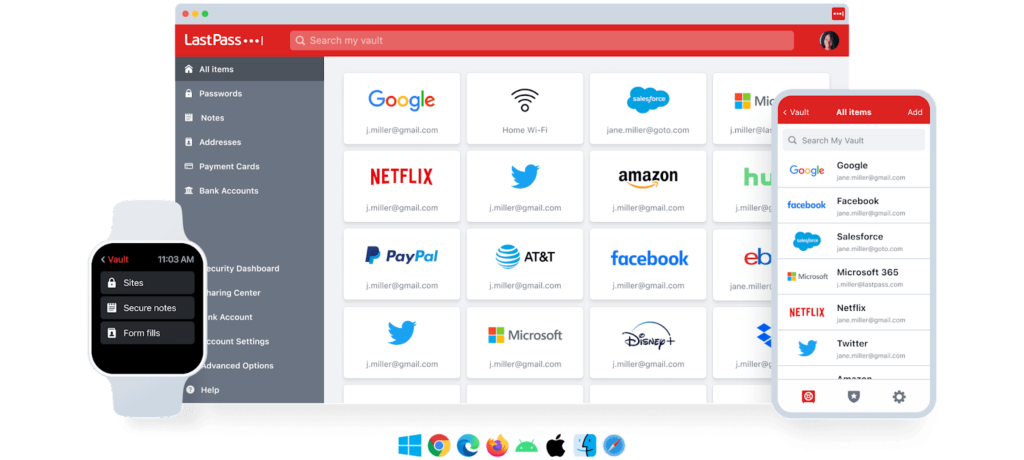
LastPass is distinguished for its robust security measures, utilizing AES-256 encryption along with two-factor authentication (2FA) to bolster account protection. Its commitment to a “zero-knowledge” framework ensures that users’ primary passwords and encrypted details remain inaccessible to LastPass itself.
- Cross-Platform Usability: LastPass excels in multi-platform compatibility, supporting a variety of operating systems, web browsers, and devices. Its cloud-centric approach enables users to retrieve their passwords and information from any location, offering immense flexibility;
- Ease of Use: LastPass is known for its user-friendly interface, which includes browser extensions and mobile applications characterized by their intuitive design, streamlining the password management process on different platforms;
- Password Creation and Handling: LastPass enhances the way passwords are created and managed. It crafts robust, distinct passwords for each account and securely maintains them in an encrypted repository. Users have the option to customize password criteria through its generator;
- Secure Notekeeping and Data Sharing: Beyond password management, LastPass facilitates the secure storage of notes and sensitive information. It also allows safe sharing of passwords and notes with trusted partners or team members;
- Additional Functionalities: LastPass encompasses features such as a password audit, identifying/suggesting improvements for weak or reused passwords. It also includes a password generator and auto-fill options to streamline the online user experience;
- Range of Versions: LastPass provides both a complimentary version and a premium option. The free version covers fundamental password management functionalities, while the premium version adds enhanced features like sophisticated multi-factor authentication and 1 GB of encrypted file storage;
- Client Support and Dependability: LastPass is known for its dependable customer service and frequent updates aimed at enhancing security features and swiftly resolving issues.
<iframe width=”560″ height=”315″ src=”https://www.youtube.com/embed/BEa_HMpbtRk?si=tX1KRG0WPDKstNgL” title=”YouTube video player” frameborder=”0″ allow=”accelerometer; autoplay; clipboard-write; encrypted-media; gyroscope; picture-in-picture; web-share” allowfullscreen></iframe>
The free version of LastPass has limitations compared to premium offerings, such as the absence of advanced multi-factor authentication features and the inability to access email support.
Dashlane
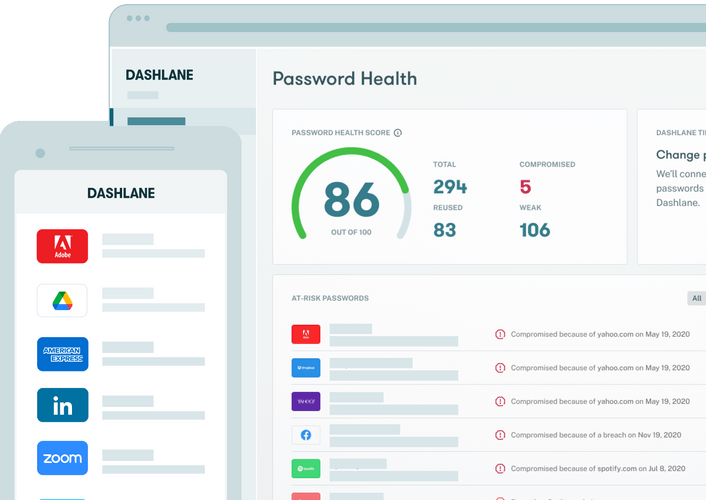
Dashlane focuses heavily on security, implementing strong protective measures like AES-256 encryption and two-factor authentication (2FA) for increased protection. Its zero-knowledge structure guarantees that only the user has access to their encrypted information.
- Compatibility Across Platforms: Dashlane shines with its cross-platform compatibility, supporting a wide range of operating systems and internet browsers. Its mobile app further eases the password management process on various devices;
- Intuitive User Interface: Dashlane’s standout trait is its intuitive and smooth interface, which facilitates easy navigation and password management for all levels of technical expertise;
- Efficient Password Generation and Maintenance: Dashlane streamlines the process of generating and managing passwords. It creates secure, unique passwords and safely stores them in an encrypted vault, allowing users to classify passwords for better accessibility;
- Secure Storage for Notes and Digital Wallet: Dashlane goes beyond password management by offering secure storage for personal details and payment information. The digital wallet feature securely maintains credit card and personal details, enhancing the safety of online transactions;
- VPN Integration and Breach Notifications: Dashlane’s premium version includes a VPN service, adding another layer of online security. It also features breach alerts, informing users if their accounts are compromised in known data breaches;
- Innovative Password Changing Feature: Dashlane’s unique Password Changer enables users to update multiple passwords across different accounts swiftly, bypassing the need for manual alterations;
- Flexible Pricing and Plans: Dashlane has both free and premium versions available. The premium version unlocks additional capacities like unlimited password storage, dark web surveillance, and secure file storage. Its pricing, however, might be seen as relatively high compared to its competitors;
- Reliable Customer Support and Updates: Dashlane consistently provides reliable customer service and regular updates to enhance its security features and address issues promptly.
<iframe width=”560″ height=”315″ src=”https://www.youtube.com/embed/GuG1O6AI998?si=Bn-VLIBP99py-ZB4″ title=”YouTube video player” frameborder=”0″ allow=”accelerometer; autoplay; clipboard-write; encrypted-media; gyroscope; picture-in-picture; web-share” allowfullscreen></iframe>
Dashlane is a trusted password manager focusing on security and user-friendly design. Its extensive feature set, including password management, secure notes, VPN integration, and breach alerts, makes it an attractive choice for individuals and companies seeking a reliable password management solution.
1Password
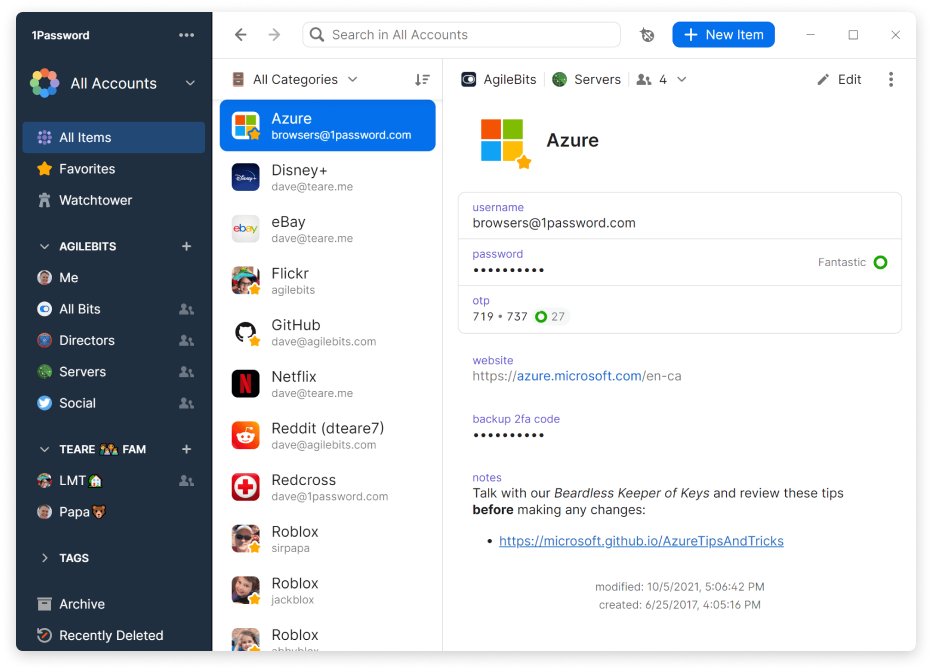
1Password prioritizes security with its use of advanced encryption (AES-256 bit) and a variety of safeguarding options, such as two-factor authentication (2FA) and a unique key for accessing accounts. Its commitment to a zero-knowledge protocol assures that only the user has access to their encrypted information.
- Versatility Across Platforms: 1Password stands out for its exceptional compatibility with multiple platforms, accommodating a range of operating systems and web browsers. Its mobile application facilitates synchronization across devices, enabling users to retrieve their passwords and protected information from any location;
- Ease of Use: The interface of 1Password is known for its simplicity and user-friendliness. Its straightforward design eases the task of storing and locating passwords and other sensitive information, suitable for users of diverse technical backgrounds;
- Efficient Password Handling: 1Password streamlines the process of password creation and management. It generates robust, distinctive passwords and maintains them securely in an encrypted vault. The system allows users to sort passwords into categories for better organization and accessibility;
- Comprehensive Data Storage: Beyond just password security, 1Password provides a secure environment for storing personal details, credit card information, and confidential notes, presenting a multi-faceted solution for managing a variety of sensitive data;
- Special Travel Mode and Shared Access: 1Password features a unique Travel Mode, which temporarily hides sensitive data from devices, enhancing security while traveling. It also offers a family-sharing option, allowing several users to securely share passwords and data;
- Flexible Plans and Pricing: 1Password caters to both individual and family needs with its various plans. These plans encompass a range of features, with the family plan enabling shared access among multiple users;
- Consistent Support and System Updates: 1Password is known for its dependable customer service and regular updates aimed at bolstering security features and resolving issues promptly.
<iframe width=”560″ height=”315″ src=”https://www.youtube.com/embed/WS1CAooBqog?si=Cq9P3nP_WmzobxFQ” title=”YouTube video player” frameborder=”0″ allow=”accelerometer; autoplay; clipboard-write; encrypted-media; gyroscope; picture-in-picture; web-share” allowfullscreen></iframe>
1Password is a comprehensive and convenient password manager with reliable security measures. Its extensive feature set, including password management, secure notes, family sharing, and Travel Mode, makes it an appealing choice for individuals and families seeking a secure and reliable password management solution.
Keeper Security
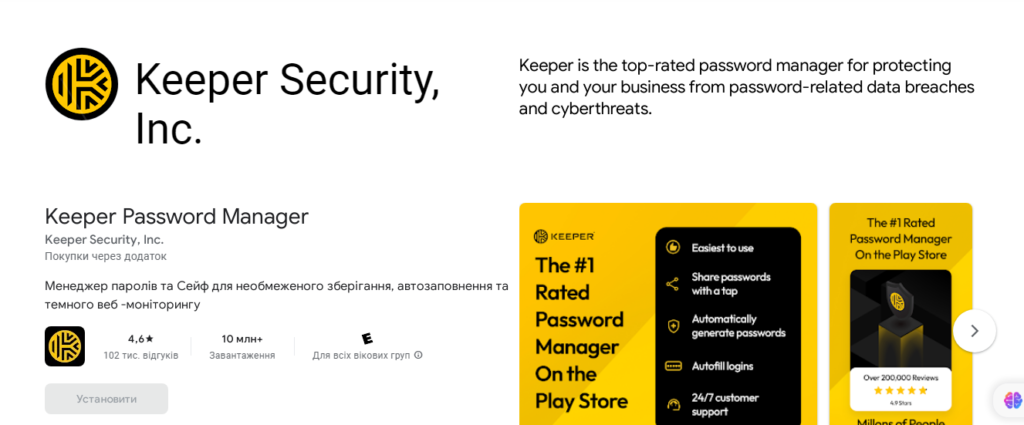
Keeper Security focuses heavily on implementing stringent security measures, including AES-256 encryption and two-factor authentication capabilities (2FA). Its security model based on zero-knowledge principles guarantees that only the user has access to their encrypted content.
- Cross-Device Functionality: Keeper Security shines in its ability to function across various platforms, compatible with a multitude of operating systems and internet browsers. The seamless synchronization feature ensures users have hassle-free access to their passwords and confidential data across devices;
- Intuitive User Experience: The interface of Keeper Security stands out for its intuitiveness and user-friendliness, making password management a streamlined experience for users with different technical skill levels;
- Streamlined Password Creation and Management: Keeper Security eases the generation and handling of passwords. It creates potent, one-of-a-kind passwords and securely saves them in an encrypted vault, enabling users to neatly organize and classify their passwords for effective management;
- Protected Notekeeping and File Storage: Beyond managing passwords, Keeper Security also allows for the secure storage of notes and files. The secure file storage functionality permits the uploading and safeguarding of important documents within the app;
- Alerts for Breaches and Dark Web Monitoring: Keeper Security includes breach monitoring, notifying users when their credentials appear in known security breaches. Additionally, it offers dark web scanning to proactively search for compromised user information in hidden areas of the internet.
- Secure data sharing and collaboration. Keeper Security supports secure data sharing and collaboration, allowing users to safely share passwords and information with trusted individuals or team members without revealing confidential data;
- Pricing and plans. Keeper Security offers various pricing plans for individuals, families, and enterprises. The plans encompass different features, including family and business plans, offering shared access and advanced management capabilities;
- Customer support and reliability. Keeper Security typically provides reliable customer support and regular updates to enhance security features and address any issues promptly.
Keeper Security is a dependable and convenient password manager, focusing on security with additional features like breach monitoring, secure file storage, and collaborative tools. Its comprehensive feature set makes it an attractive choice for individuals, families, and companies seeking a reliable password management solution.
Bitwarden
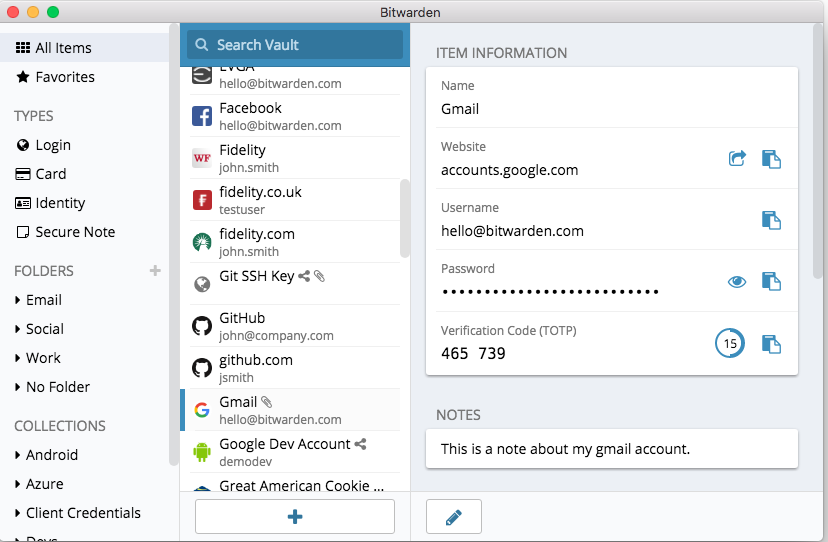
Bitwarden places a high priority on security, using robust encryption (AES-256 bit) and offering two-factor authentication (2FA) capabilities. As an open-source platform, its code is transparent, allowing security experts to conduct thorough reviews.
- Cross-platform compatibility. Bitwarden has excellent cross-platform compatibility, supporting various operating systems, browsers, and devices. Its device synchronization ensures seamless access for users to their passwords and data;
- User-friendly interface. One of the strengths of Bitwarden is its user-friendly interface. The clean design and intuitive navigation make password management simple, catering to users with different levels of technical proficiency;
- Password generation and management. Bitwarden eases the process of generating and managing passwords. It creates strong, unique passwords and securely stores them in an encrypted vault. Users can organize and categorize passwords for effective access and management;
- Secure storage of notes and files. Beyond passwords, Bitwarden allows for the secure storage of notes and files. Users can encrypt and store confidential information within the application, extending its capabilities beyond password management;
- Open-source transparency. Bitwarden’s open-source nature contributes to transparency and community development. This allows security researchers to audit the code, enhancing user trust in an application focused on security;
- Free and premium versions. Bitwarden offers a free version with basic functions, making it accessible for users on a budget. The premium version unlocks additional features, such as advanced 2FA options and secure storage of personal files;
- Browser extensions and integration. Bitwarden provides browser extensions that integrate seamlessly with popular browsers, offering quick access to passwords and auto-fill capabilities.
Bitwarden is a reliable and transparent open-source password manager with robust security measures and a user-friendly interface. Its openness, cross-platform compatibility, and flexibility make it an attractive choice for users seeking a secure and customizable password management solution.
Conclusion
In conclusion, after evaluating the key aspects of various password management tools, it’s evident that each offers unique strengths tailored to different user needs. mSecure, for instance, excels in covering all the critical aspects of secure password management, striving to offer a well-rounded and dependable solution.
- Similarly, Dashlane emphasizes robust security features, such as AES-256 encryption and two-factor authentication, coupled with a user-friendly interface, making it a strong contender for those seeking intuitive and fortified password management;
- Keeper Security stands out with its cross-platform functionality and secure file storage options, offering users a versatile tool for managing not just passwords but also sensitive documents and information;
- Bitwarden, with its open-source transparency, assures users of its reliability and security, while its simplicity and efficiency in password management make it an attractive option, especially for those who value customization and community-supported development.
In essence, each of these password management tools – mSecure, Dashlane, Keeper Security, and Bitwarden – brings something valuable to the table. Their collective aim is to streamline the process of managing passwords while ensuring the highest level of security, thus catering to a diverse range of digital security needs in today’s interconnected world. Choosing the right one depends on individual preferences, the level of security sought, and the specific features each user values most in their digital journey.
