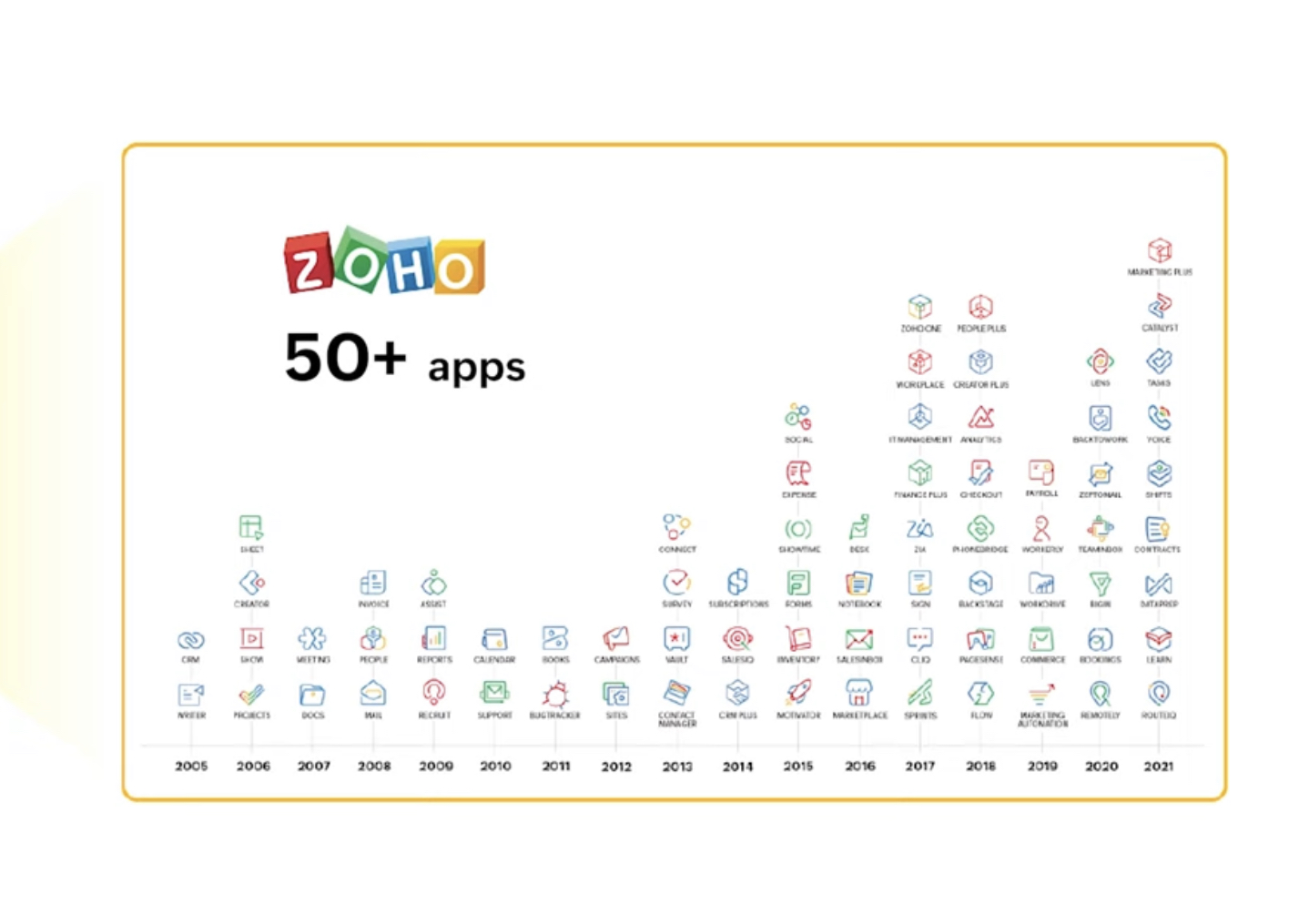Zoho Vault emerges as a notable password manager suitable for businesses and families, owing to its cost-effectiveness and comprehensive feature set. This manager is known for accommodating unlimited users across all its paid plans, an aspect that significantly benefits businesses in managing and securing their data efficiently.
Password Sharing and Management Tools
Zoho Vault’s arsenal includes several key features like password sharing, auto-filling, a robust password generator, and seamless multi-device synchronization. The array of features further extends to:
- Password Assessment Report: This tool in Zoho Vault notifies users of potential vulnerabilities in their passwords, including weak, reused, or dictionary-based passwords, or those incorporating usernames;
- User Management and Auditing: An essential feature for businesses, it facilitates the efficient management of team members and enables detailed auditing of their actions and timelines;
- Zero-Knowledge Architecture: Upholding privacy and security, Zoho Vault does not store any user data, including the master password, on its servers.
Despite these strengths, Zoho Vault has some limitations. The absence of a feature to recover a forgotten master password, lack of breach notification comparable to 1Password’s Watchtower, and the unavailability of live chat support are notable drawbacks.
Plans and Pricing
Zoho Vault’s pricing structure is appealing. The free plan is robust enough for individual users, encompassing most password management essentials. The paid plans offer great value, especially for large families and businesses, spanning small to large enterprises. The 45-day money-back guarantee for long-term plans and a 30-day refund policy for the shortest plan further enhance its attractiveness.
Encryption and Operating Systems
Security is a paramount aspect of Zoho Vault, utilizing 256-bit AES encryption, akin to the security standards of banks and military organizations. The platform’s versatility is evident in its compatibility with a range of operating systems, including Android, iOS, Windows, macOS, and Linux.
Detailed Features and Benefits
Zoho Vault stands out particularly for businesses, courtesy of its comprehensive security tools such as user auditing, cloud backup, and emergency access. For large families, its cost-effective subscription model, which supports unlimited users, along with features like password auditing and auto-filling capabilities, makes it a desirable choice. Also you can choose Dropbox Password Manager.
Zoho Vault Security Features
The provider implements client-side encryption, ensuring that only encrypted data is stored on its servers. The master password, pivotal for encrypting and decrypting data, must be created during signup. However, if it is forgotten, a reset results in the loss of all saved logins, underscoring the importance of remembering this crucial component.
Zoho Vault’s utility extends beyond password management. It enables users to secure various types of sensitive data, such as bank account details, Social Security numbers, healthcare information, payment cards, and even Windows logins. The option to store sensitive files securely is a significant addition, catering to a broad spectrum of data protection needs.
User Experience and Accessibility
Using Zoho Vault is remarkably straightforward. The password auditing feature stands out, providing a comprehensive report that assesses password strength and additional details, enhancing the overall security posture of the user. The browser extensions for Zoho Vault are compatible with multiple browsers and offer user-friendly access to password management. The integrated password generator is a highlight, offering customizable options for password length and complexity.
User Management and Auditing
For teams and businesses, the User Management feature is invaluable, streamlining the management of user roles and facilitating the export of user lists for reporting. The ability to create specific user groups and enforce multi-factor authentication across an organization enhances security.
Administrators benefit from the auditing feature, which provides insights into user actions, thereby adding an extra layer of security and accountability.
Backup and Data Loss Prevention
Zoho Vault’s backup capabilities are particularly noteworthy. The flexibility to customize backup schedules and choose preferred cloud backup platforms ensures that data remains safe and recoverable in the event of a loss.
Comprehensive Plans and Pricing Overview
Zoho Vault offers a range of plans to suit various user needs. The free plan is well-equipped for individual users, while the paid plans provide additional features like password sharing and cloud backup, making them suitable for larger groups and businesses. The Professional plan is tailored for companies, offering business-centric tools at a competitive price. The Enterprise plan, catering to larger organizations, adds specialized features such as rebranding options and help desk integration. The 15-day free trial available for all paid plans is a user-friendly feature, allowing potential customers to experience the full range of services without any commitment.
Ease of Use and Setup
Zoho Vault excels in user-friendliness and ease of setup. The process of creating an account is streamlined and intuitive, with a clear and informative dashboard guiding users through the initial stages. The facility to import passwords from various file types and sources, including popular browsers and other password managers, adds to its convenience. In addition to the web app, Zoho Vault’s extensions for major browsers, along with its mobile and CLI apps, provide a well-rounded user experience, catering to different preferences and needs.
Advanced Security and Customization Features
Zoho Vault’s commitment to security is evident in its encryption standards and zero-knowledge architecture, ensuring that user data remains private and secure. The platform’s capability to handle various types of sensitive information, along with its comprehensive password auditing and management tools, positions it as a reliable choice for managing digital security.
The customization options available in the password generator and the user-friendly browser extensions enhance the overall experience, making password management both secure and convenient.
Team Collaboration and Management
For businesses and teams, Zoho Vault’s user management and auditing features are particularly beneficial. These tools enable administrators to effectively manage team members, monitor their activities, and maintain high security standards. The option to create user groups and enforce multi-factor authentication across the organization provides an additional layer of security.
The auditing functionality offers transparency and accountability, allowing administrators to track user actions and maintain comprehensive records for reporting purposes.
Data Backup and Recovery Options
Zoho Vault’s focus on data backup and recovery is a critical aspect of its offering. The flexibility to schedule backups and integrate with various cloud platforms ensures that organizations can safeguard their data against loss or compromise.
Zoho Vault presents itself as a comprehensive and versatile password management solution, catering to a wide range of users from individuals to large organizations. Its combination of robust security features, user-friendly interface, and flexible pricing models makes it a strong contender in the password management space. The platform’s commitment to user privacy and security, along with its diverse range of features, positions it as a reliable choice for anyone looking to enhance their digital security posture. Whether for personal use or within a business context, Zoho Vault offers a balanced blend of functionality, security, and ease of use, making it a worthy consideration for those in need of an efficient password management solution.
Zoho Vault Customer Support
Zoho Vault, catering to a diverse range of users, offers multiple channels for customer support:
- Email Support: Available through both email and a ticketing system, Zoho Vault’s email support is known for its efficiency. Responses are typically received within about 24 hours and are consistently helpful and informative, addressing the queries in detail;
- Support Library: An extensive repository of information, Zoho Vault’s support library stands out with its comprehensive collection of articles, frequently asked questions (FAQs), and user guides. The inclusion of screenshots in most guides enhances the utility of this resource, making it easier for users to follow along and troubleshoot issues on their own;
- Phone Support: Offering support in English in various regions, including the US, UK, India, and Australia, phone support is notably prompt. Calls are usually answered swiftly, often within just two rings, and the support team provides detailed and highly beneficial responses. The phone lines operate 24/7 from Monday to Friday. While non-urgent queries are not addressed over the weekend, urgent issues can still receive support via email.
A significant gap in Zoho Vault’s support offerings is the lack of a live chat option. This feature, common among its competitors like Dashlane and RoboForm, could significantly enhance the immediacy and convenience of support for users, especially in situations requiring quick assistance.
Overall, Zoho Vault excels in providing effective customer support through its email and phone channels and its comprehensive support library. The addition of live chat in the future would further bolster its support services.

Zoho Vault as a Password Manager in 2023
Zoho Vault has positioned itself as an attractive password manager for both families and businesses in 2023. Its affordability and the ability to add unlimited users on all paid plans make it a compelling option for managing and securing data.
Notable Features of Zoho Vault
- Password Generator: A vital tool for creating strong, unique passwords, Zoho Vault’s generator is easy to use and helps in maintaining robust security standards;
- Auto-Fill Functionality: Enhancing convenience and efficiency, the auto-fill feature saves time and reduces the hassle of manually entering passwords;
- Password Sharing and Multi-Device Sync: These features facilitate collaboration and ensure seamless access across different devices, making Zoho Vault suitable for teams and individuals who use multiple devices;
- Password Auditing Tool: This tool provides insights into password strength and security, although it lacks notifications for compromised passwords, unlike some competitors;
- Zero-Knowledge Architecture: Ensuring that users’ data remains confidential, Zoho Vault does not store any sensitive information on its servers.
Despite its strengths, Zoho Vault has some limitations. The absence of a feature for master password recovery can be a critical issue for users who forget their password. Additionally, the lack of live chat support might deter users who prefer immediate assistance.
Plans and Pricing
Zoho Vault’s free plan stands out for individual users, offering a wide range of password management features. The paid subscriptions are competitively priced, providing good value for money, especially for businesses and large families. The 45-day money-back guarantee for long-term plans and a 30-day refund for the shortest plan add a layer of assurance for new users.
Zoho Vault in a Competitive Landscape
In comparison to its competitors, Zoho Vault holds its ground well, especially in terms of affordability and the range of features offered. The unlimited user addition in paid plans is particularly noteworthy, as it allows businesses of any size to utilize the tool without worrying about per-user costs. However, in the competitive landscape of password managers, where features like breached password notifications and live chat support are becoming standard, Zoho Vault might need to evolve its offerings to maintain its competitiveness.
Security and Privacy
The security protocols of Zoho Vault, including its 256-bit AES encryption and zero-knowledge architecture, are on par with industry standards. The emphasis on user privacy, with no tracking or storage of user data on its servers, is a testament to its commitment to security. These features make Zoho Vault a trustworthy option for users who prioritize privacy and data security.
User Experience
Zoho Vault is designed to be user-friendly, catering to both tech-savvy individuals and those with less technical expertise. The intuitive interface of the web and mobile apps, coupled with detailed user guides and support resources, ensures a smooth user experience. This approach to design and functionality underlines Zoho Vault’s commitment to making password management accessible to a broad user base.
Future Enhancements
For future enhancements, incorporating a live chat support option and expanding the password auditing feature to include notifications for compromised passwords would significantly improve the user experience. These additions would not only bring Zoho Vault up to speed with its competitors but also address some of the current limitations faced by its users.
In summary, Zoho Vault stands as a solid password manager choice in 2023, particularly for families and businesses looking for a cost-effective solution with a wide range of features. Its commitment to security and user privacy, combined with its user-friendly design and efficient customer support, makes it a viable option in the password management market. However, to stay competitive and meet the evolving needs of users, Zoho Vault may need to expand its features and enhance its support channels in the future.