Aura, as an antivirus solution, demonstrates commendable performance in terms of malware detection rates. It also boasts exceptional identity theft protection, particularly tailored for users in the United States. Furthermore, it provides user-friendly applications compatible with all major operating systems. Notably, Aura offers additional features in the form of a virtual private network (VPN) and a password manager, albeit these supplementary components could benefit from refinement.
The real-time scanning prowess of Aura was put to the test, successfully detecting and thwarting nearly all malicious software during my evaluation. This places Aura in the league of top antivirus programs for the year 2023, achieving a detection rate in the range of 99-100%, in alignment with industry leaders.
For users based in the United States, Aura’s identity theft protection suite emerges as an outstanding asset. It diligently monitors the dark corners of the web, alerting users to any potential exposure of their personal information and account vulnerabilities. It also conducts vigilant scrutiny of financial transactions in users’ bank accounts. Additionally, Aura keeps a watchful eye on major credit bureaus and promptly notifies users of any alterations to their credit scores. This suite bears a striking resemblance to Norton 360 with LifeLock, albeit with some variations in supplementary features, all at a comparable price point.
Exploring Aura’s Security Features
Anti-Malware Scanner
Aura’s malware scanner exhibits the ability to identify malware, putting it on par with leading competitors in the field. It offers both real-time malware detection and on-demand scans, supported by an extensive database of known malware. However, it lacks the advanced heuristic or machine learning capabilities found in products like Norton and Bitdefender. Aura presents users with three distinct scanning methods:
- Quick Scan: Focuses on scanning folders where viruses and malware typically lurk, such as system files and temporary data;
- Full Scan: Delve deep into every file and folder on your device, leaving no stone unturned;
- Custom Scan: Empowers users to select specific files or directories for scanning, offering a tailored approach.
During my evaluation, Aura’s malware detection performance reached approximately 98%, placing it in close proximity to the top Windows antivirus programs of 2023. The range of malware samples I subjected it to included spyware, trojans, viruses, and ransomware. For Mac users, it’s worth noting that while Aura’s on-demand scanner performed well, its real-time protection exhibited room for improvement. Mac users may find better alternatives, such as Intego, which boasts the leading Mac antivirus scanner in 2023.
One notable drawback I encountered was the inability to schedule scans in advance. This omission led to occasional system slowdowns during scanning processes. The absence of scan logs further compounded the issue, making it challenging to monitor security trends and incidents on your device. The deficiency of these basic functionalities contrasts with the comprehensive offerings of top-tier antivirus products, which seamlessly integrate scan scheduling and detailed scan logs.
Wi-Fi Security (VPN)
Aura provides a straightforward VPN service compatible with Android, iOS, and Windows platforms. While it effectively encrypts internet activity and conceals users’ true locations, it falls short of competing with the leading VPN services. Notably, it lacks the flexibility to select server locations and lacks a kill switch, fundamental features prevalent among top-tier VPN providers.
Aura does demonstrate competency in streaming capabilities, enabling access to US-based Netflix and Amazon Prime accounts. However, it faced limitations when attempting to access Hulu or Disney+. Users in pursuit of an optimal streaming VPN experience may want to explore alternative options tailored to specific streaming platforms.
While Aura permits P2P traffic, it is not an ideal choice for torrenting, as the absence of a kill switch poses a potential risk of exposing torrenting activity in the event of VPN server disconnections. Additionally, Aura’s VPN features a protective mechanism that identifies and blocks suspicious websites, including those engaged in phishing activities. My assessments confirmed its effectiveness in detecting and thwarting various known phishing attempts.
Identity Theft Protection (US Only)
Aura’s suite of identity theft protection services stands as a paragon of excellence. Tailored exclusively for US-based customers, this suite is accessible through Aura’s online dashboard, rather than the Aura desktop application. The online interface, however, is user-friendly, mitigating the inconvenience of this delineation.
Aura’s identity theft protection encompasses an array of essential services:
- Credit Monitoring and Annual Credit Report: Provides monthly reports from the three major credit bureaus—Equifax, Experian, and TransUnion. Users can lock and unlock their credit files to prevent unauthorized inquiries, and the service extends to monitoring reports from all three bureaus;
- Bank Monitoring: Vigilantly watches over users’ bank accounts and promptly alerts them to any suspicious financial activity;
- Data Protection: Submits data removal requests to data brokers, safeguarding against unwanted advertising and robocalls;
- Dark Web Monitoring: Keeps a vigilant eye on dark web domains, forums, and chat rooms, issuing alerts whenever users’ personal information surfaces;
- Social Security Monitoring: Provides timely notifications upon the opening of new bank, credit, or utility accounts under users’ identities;
- Online Account Monitoring: Delivers alerts in the event of compromised online accounts. Please note that Aura can only monitor accounts registered through the Aura ID theft dashboard;
- Lost Wallet Remediation: In the unfortunate event of a lost wallet, Aura assists in securing credit cards, bank accounts, and IDs, fortifying defenses against identity theft;
- Home Title and Address Monitoring: Safeguards against attempts to pilfer home titles or initiate address changes for mail theft.
- Criminal and Court Record Monitoring: Notifies users of mentions or usage of their identity in police, court, or legal proceedings;
- 401K and Investment Account Monitoring: Monitors the dark web for any exposure of users’ financial accounts;
- Dedicated Fraud Resolution Agents: In case of fraud, dedicated US-based agents step in to aid in identity and asset recovery.
A notable feature of Aura’s identity theft protection suite is the inclusion of an insurance policy, with coverage extending up to $5 million. This insurance safeguards against expenses stemming from identity theft incidents, encompassing lost wages, elder care, spousal support, child care costs, travel expenses, accountant fees, and legal expenditures (subject to approval).
Password Manager
Aura’s password management tool, regrettably, presents a basic and somewhat rudimentary offering. It enables users to store login credentials for online accounts, serving as a safeguard against forgetfulness. However, it lacks advanced functionalities available in leading standalone password managers.
Notable shortcomings of Aura’s password manager include the absence of auto-fill capabilities, necessitating manual access to the password vault and subsequent copy-pasting of login information into browsers. Many password managers offer a streamlined experience with icons in website login fields, enabling effortless single-click logins. Some even provide automatic login functionality, entering user details with zero clicks—an amenity not found in Aura’s password manager.
Additional features such as password sharing, biometric logins, password vault auditing, and two-factor authentication (2FA) are conspicuous by their absence. Free password management solutions, like Avira Password Manager, surpass Aura’s password manager in terms of utility and convenience.

Aura Plans and Pricing
Aura presents three distinct plans, all encompassing antivirus, VPN, and password manager features. The differentiation lies in the extent of antivirus and VPN coverage for multiple devices, coupled with identity theft protection scalability. Notably, Aura’s identity theft protection services are exclusive to US residents.
It is worth noting that competing solutions, such as Norton and Bitdefender, provide a broader array of features at more competitive price points. While Aura offers expansive device coverage, with the Family plan accommodating up to 50 devices, the practicality of such extensive coverage remains debatable.
All of Aura’s plans offer the flexibility of both monthly and yearly payment options. However, the 60-day money-back guarantee is reserved exclusively for annual plan subscribers, with no corresponding provision for monthly subscribers.
| Feature | Aura Individual | Aura Couple | Aura Family |
|---|---|---|---|
| Platforms | Windows, macOS, Android, iOS | Windows, macOS, Android, iOS | Windows, macOS, Android, iOS |
| Price | PLN483.03 / year | PLN869.46 / year | PLN1,400.80 / year |
| Number of device licenses | 10 | 20 | 50 |
| Number of users | 1 | 2 | 5 |
| Malware scanning & removal | ✅ | ✅ | ✅ |
| Real-time protection | ✅ | ✅ | ✅ |
| Ransomware protection | ✅ | ✅ | ✅ |
| Web protections | ✅ | ✅ | ✅ |
| Firewall | ❌ | ❌ | ❌ |
| Password manager | ✅ | ✅ | ✅ |
| VPN | ✅ | ✅ | ✅ |
| ID theft protections | ✅ | ✅ | ✅ |
| ID theft insurance ($1m) | ✅ | ✅ | ✅ |
| ID theft insurance ($2m) | ❌ | ✅ | ✅ |
| ID theft insurance ($5m) | ❌ | ❌ | ✅ |
| Child social security number monitoring | ❌ | ❌ | ✅ |
Aura Mobile Applications
Aura offers two mobile applications characterized by simplicity and user-friendliness. However, they do not match the sophistication of leading competitors like Norton and McAfee. The primary app, known as “Aura: Security & Protection” on iOS and “Aura: Your Digital Security” on Android, mirrors the features of desktop versions, excluding the anti-malware scanner, which is available exclusively on Android via a separate app, “Aura Antivirus.”
Aura Antivirus, renowned for its user-friendly design, serves as a straightforward malware scanner without additional frills. A single touch on the prominent “scan” button initiates manual scanning of all smartphone files, without presenting users with any configuration options. The mobile scan concluded within approximately 5 minutes, successfully detecting nearly all files subjected to testing. While achieving a commendable malware detection rating, it falls short of the perfect 100% score attained by competitors such as Norton and Bitdefender.
Aura’s online security app maintains consistency in interface across both Android and iOS platforms. Users gain access to three core functionalities:
- Password Manager: A minimalistic password manager that lacks many features found in top standalone solutions;
- Identity Theft Protections: An extensive suite encompassing various identity and financial protection services, catering exclusively to US users;
- Wi-Fi Security (VPN): A simplistic VPN capable of blocking malicious websites and malware, albeit without critical VPN features like server selection and a kill switch.
It would be advantageous to see Aura consolidate its mobile offerings into a unified application, alongside the inclusion of additional features such as app scanning, privacy monitoring, anti-theft tools, and parental controls—features readily available in the leading Android antivirus applications.
Aura’s iOS offering, while serviceable, may not fully satisfy discerning users. For iOS security enthusiasts, exploring alternatives in the form of Norton and TotalAV, which offer supplementary features like SMS scam filtering, parental controls, location tracking, secure browsers, and more, may prove prudent.
Aura Customer Support
Aura extends customer support through phone, email, and FAQs, with phone support standing out as the preferred channel. Phone support is available around the clock, albeit solely in the English language.
In contrast, email support proved less efficient, often requiring nearly a day to elicit a response. Moreover, the responses received directed users to call the phone support line, a suboptimal solution for addressing straightforward inquiries. This approach falls short of industry standards, where competitors such as Norton and McAfee offer email support with prompt responses that directly address user queries.
On a more positive note, interactions with phone support agents were characterized by friendliness and proficiency. The absence of prolonged wait times for connecting with a representative was particularly noteworthy, regardless of the time of contact.
Regrettably, Aura does not offer 24/7 live chat support. Notable competitors like Bitdefender and TotalAV excel in this regard, boasting robust 24/7 live chat support teams.
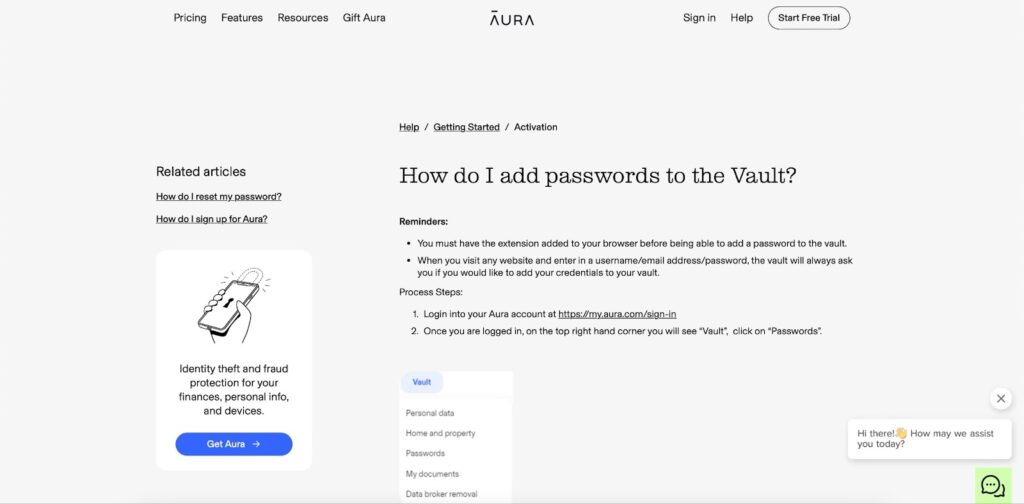
Kaspersky Password Manager
In the realm of password management, Kaspersky Password Manager emerges as a formidable competitor. While Aura focuses primarily on antivirus and identity theft protection, Kaspersky Password Manager places a strong emphasis on robust password management solutions. Here’s a comparative look at the two:
Aura’s Password Manager:
- Basic functionality for storing login credentials;
- Absence of auto-fill capabilities;
- Lacks advanced features like password sharing, biometric logins, password vault auditing, and two-factor authentication (2FA);
- Simplistic browser extension with minimal features.
Kaspersky Password Manager:
- Comprehensive password management features;
- Auto-fill capabilities for seamless login;
- Robust password sharing options;
- Biometric login support for added security;
- Extensive password vault auditing for user oversight;
- Two-factor authentication (2FA) for enhanced protection;
- A feature-rich browser extension with added convenience.
While Aura caters to basic password management needs, users seeking a more robust and feature-rich solution may find Kaspersky Password Manager to be a compelling alternative. Aura focuses primarily on antivirus and identity theft protection, whereas Kaspersky Password Manager excels in password management, making it a valuable addition to your digital security arsenal.
In Conclusion
While Aura proves a viable option for those requiring simple antivirus protection, its offerings in password management, VPN, and extensive device coverages might be a little lacking compared to industry standards. Its identity theft protection suite is commendable and quite extensive, although only available to US customers. Optimizing its mobile app offerings and adding more sophisticated features to its password manager could significantly enhance its appeal to users. It’s advisable for potential customers to take into consideration these aspects before deciding if Aura’s services suit their individual needs.
