Enpass has emerged as a reliable and versatile password manager, suitable for a broad spectrum of users. It provides a rich array of features in both its free and premium versions, catering to diverse needs. This tool’s compatibility with various devices allows users to store and manage passwords, login credentials, and sensitive payment information with ease, enhancing the management of their digital identities.
Enpass: A Comprehensive Password Manager
Enpass’s primary appeal is its user-friendly interface, combined with a wide range of features that are especially beneficial for desktop users. Its capabilities for syncing across platforms and its efficient password generation process are notable strengths. However, it also comes with some limitations, such as the absence of direct browser password importation and limited features in the free mobile version. A significant gap in its feature set is the absence of two-factor authentication.
Security Analysis: Is Enpass Safe?
Enpass employs robust 256-bit AES encryption, reinforced with SQLCipher, to provide a formidable defense against significant cyber threats. It offers flexible data storage options, including secure, encrypted backups, only accessible through the master password. While these features underscore its strong security measures, the lack of comprehensive two-factor authentication is a notable shortfall in its security framework.
Features Deep Dive
Desktop Experience: User Interface and Password Management
The Enpass desktop interface is designed for ease of use and efficiency. Features such as cloud storage settings, a password generator, and a customizable layout are easily accessible. The three-column layout facilitates efficient navigation and organization of passwords and personal information.
Password Generation and Auditing
Enpass’s Password Audit feature identifies vulnerabilities in passwords, integrating with the ‘Have I Been Pwned’ database for enhanced security. The password generator offers customizable options for creating strong passphrases or complex random strings, tailored to user preferences.
Storing Personal Information and Form Filling
Beyond password storage, Enpass securely manages a wide array of personal details, such as payment and contact information, with synchronization capabilities across devices. Although its browser plugin aids in form filling, it lacks the automation seen in some native password managers.
Authenticator Function and Syncing Capabilities
While Enpass doesn’t offer built-in two-factor authentication, it functions as an authenticator for other websites. It emphasizes local storage, with optional syncing to cloud services like iCloud, Google Drive, and Dropbox.
Password Sharing Functionality
Enpass enables password sharing, stressing the importance of using a pre-shared key (PSK) for the secure transmission of sensitive data.
User Interface and Usability
The Enpass interface is user-friendly, featuring a visually appealing design and easy navigation. The software’s organization of passwords and data is intuitive, allowing users to create multiple vaults for different categories of passwords, such as work, personal, or social media. This level of organization is particularly useful for users managing a large number of credentials.
Innovative Features and Limitations
One of Enpass’s innovative features is its Password Audit, which assesses the strength and security of stored passwords against known breaches. Its password generator is versatile, enabling users to create strong, random passwords or memorable passphrases, catering to different user preferences. However, one of the limitations of Enpass is its lack of direct password importation from browsers. This can be a drawback for users transitioning from browser-based password managers. Additionally, the free mobile version has certain limitations, which may affect mobile users who rely heavily on their devices for password management.
Cloud Storage and Local Options
Enpass distinguishes itself with its approach to data storage. Unlike many password managers that rely on centralized cloud storage, Enpass allows users to choose their data’s storage location – cloud, computer, or mobile device. This flexibility appeals to users with specific security concerns regarding cloud storage. Furthermore, Enpass supports encrypted data backups, enhancing data safety and recovery options.
Syncing Across Devices
Enpass’s syncing feature is comprehensive, supporting most major cloud providers. This flexibility allows users to maintain their password libraries across multiple devices seamlessly, crucial in today’s multi-device usage patterns.
Data Breach and Security Features
While Enpass does not directly offer two-factor authentication, it integrates with databases like ‘Have I Been Pwned’ to alert users about potential data breaches involving their credentials. This proactive approach is vital in today’s landscape of frequent cyberattacks and data breaches.
Customization and User Preferences
Enpass offers a high degree of customization, allowing users to tailor the app according to their preferences. This includes options for organizing passwords, customizing the interface, and setting up different vaults for various purposes. The app also supports dark mode, a popular feature among modern software applications.
Cross-Platform Compatibility
Enpass’s compatibility with a wide range of platforms, including Windows, macOS, Linux, iOS, and Android, makes it a versatile choice for users with diverse device ecosystems. This broad compatibility ensures that users can access their passwords and other stored information irrespective of the device they are using.
Price and Subscription Options
Enpass offers competitive pricing with a one-time purchase option for its premium features, distinguishing it from many other password managers that operate on a subscription model. This pricing model can be more economical for users looking for a long-term password management solution.
Community Support and Updates
Enpass maintains an active community forum, where users can discuss features, report issues, and suggest improvements. The developers are responsive to user feedback, and regular updates are released to enhance the app’s functionality and security features.
Training and Support Resources
For new users, Enpass offers comprehensive support resources, including detailed tutorials, FAQs, and customer support channels. These resources are invaluable for users new to password management or those transitioning from other password managers.
Accessibility and Inclusivity
Enpass is designed with accessibility in mind, ensuring that the app is usable by a wide range of people, including those with disabilities. This commitment to inclusivity is evident in the app’s design, which emphasizes readability, ease of navigation, and user-friendly interfaces.
Environmental and Ethical Considerations
In today’s world, where digital security and privacy are paramount, Enpass demonstrates a commitment to ethical practices and data protection. The company adheres to strict privacy policies, ensuring that user data is handled responsibly and securely.
Enpass presents a comprehensive and reliable solution for managing digital identities and sensitive information. Its strong encryption standards, customizable interface, and innovative features like the Password Audit and flexible storage options make it a strong contender in the password manager market. However, its shortcomings in areas such as two-factor authentication and some limitations in its free mobile version are points for potential users to consider. Overall, Enpass offers a secure, user-friendly, and cost-effective option for individuals and businesses alike, seeking a robust password management tool.
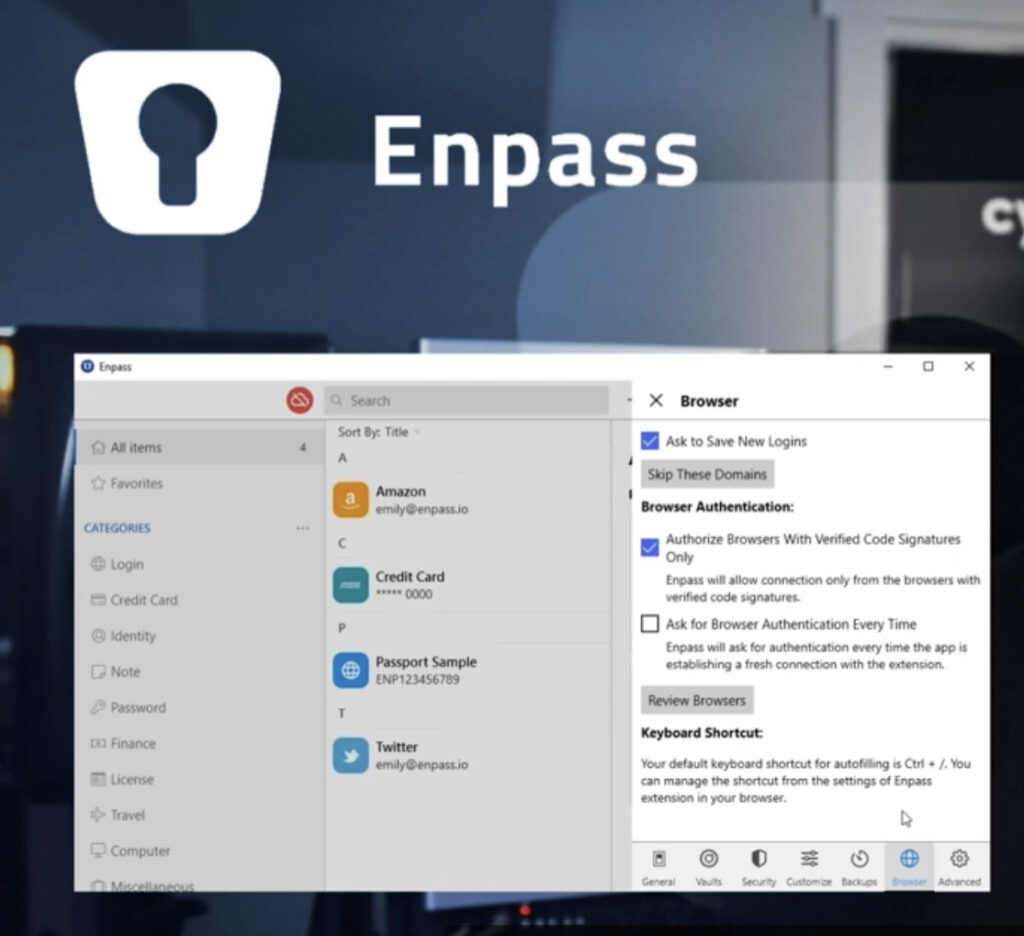
Enpass Plans and Pricing Detailed Analysis
Enpass, as a password manager, offers a variety of plans to suit different user needs. These range from a free version to more comprehensive individual and family plans. Here’s a closer look at each plan and what it entails.
Free Account
- Price: Free;
- Number of Items: Limited to 25;
- Users Allowed: 1.
The free version of Enpass is accessible on Windows, Mac, and Linux. However, the mobile version for free users is restricted to 25 items. This limited capacity could be a constraint for users with numerous online accounts but serves as a suitable option for those with minimal password management needs.
Individual Plan
- Price: $1.99/month;
- Number of Items: Unlimited;
- Users Allowed: 1.
Priced at $1.99/month when billed annually, the individual plan offers comprehensive access across desktop, mobile, and other devices. Key features include:
- Unlimited storage for items and vaults;
- Accessibility across unlimited devices;
- Alerts for security breaches;
- Support for accounts with two-factor authentication (2FA).
Family Plan
- Price: $2.99/month;
- Number of Items: Unlimited;
- Users Allowed: Up to 6.
At $2.99/month for the first year, the family plan provides:
- Unlimited items and vaults;
- Use on an unlimited number of devices;
- Alerts and notifications for security breaches;
- 2FA support identification;
- Accessibility for up to 6 users.
This plan is ideal for households where multiple members need to manage their passwords securely and efficiently.
Platform Compatibility and Browser Integration
Enpass showcases its versatility through compatibility with various platforms and browsers, enhancing user experience in password management.
Desktop Experience
- Enpass is free on Windows, Mac, or Linux, without limitations on vaults or items;
- The installation process, particularly for Linux, involves a separate signature/key for app integrity, ensuring enhanced security;
- While Linux users enjoy a well-designed interface and features, Windows and macOS users have an even broader feature set.
Mobile Application
- On Android and iOS, the free version of Enpass is limited to one vault and 25 entries;
- The mobile app mirrors the desktop version, offering functionalities like vault access, password audits, and new password generation;
- Syncing across devices requires navigation through the app settings, a process that might not be intuitive for all users;
- Enpass on mobile supports biometric unlocking and autofill, and can integrate with wearable technologies like Android Wear and Apple Watch.
Chrome Extension and Browser Support
- The Enpass Chrome extension, requiring an active desktop app, facilitates autofill in the Chrome browser;
- Apart from Chrome, Enpass is compatible with Edge, Firefox, Safari, and Vivaldi, providing users with a variety of browser choices.
Setting Up Enpass: User Experience
- Installation and account creation involve downloading the app, setting up an account, and creating a master password;
- Users can opt for an additional key file for two-factor authentication, although the process to set this up may not be straightforward;
- Despite being secure, the setup process and navigation for additional security features can be somewhat cumbersome, as evidenced in user feedback and Enpass’s FAQ section.
Exploring Alternatives to Enpass
While Enpass offers robust features, users looking for specific functionalities like two-factor authentication may explore alternatives like NordPass. NordPass provides comprehensive security features, including two-factor authentication, and is compatible with various platforms and browsers. It also offers a free version, albeit with limitations on connections.
Enpass: Beyond the Basics
Enpass’s offerings extend beyond basic password management, encompassing various aspects that cater to a diverse user base.
Security and Privacy
- Enpass places a strong emphasis on user security and privacy. The platform uses advanced encryption to protect user data and offers features like local storage, which appeals to privacy-conscious users;
- The absence of two-factor authentication in the basic setup may be a concern for some users, although Enpass’s overall security infrastructure is robust.
User Interface and Accessibility
- The user interface of Enpass is designed to be user-friendly, catering to both novice and experienced users;
- Accessibility features ensure that the app is usable by a broad audience, including those with disabilities.
Customization and Flexibility
- Enpass allows users to customize their experience, offering various settings to organize passwords, adjust the interface, and create multiple vaults for different uses;
- This level of customization enhances user experience, allowing for a more personalized approach to password management.
Cross-Platform Synchronization
- One of Enpass’s strengths is its cross-platform synchronization feature, allowing users to access their passwords and data across different devices seamlessly;
- This feature is particularly useful in today’s digital environment, where users often switch between multiple devices.
Community Engagement and Support
- Enpass maintains active engagement with its user community, providing a platform for feedback, suggestions, and issue reporting;
- Regular updates based on user feedback and emerging technology trends keep the platform relevant and user-centric.
Price Value and Long-Term Use
- Compared to other password managers, Enpass’s pricing model, especially the one-time purchase option, offers good value for long-term users;
- This pricing approach can be more economical over time, making Enpass an attractive choice for users looking for a reliable yet affordable password management solution.
Environmental and Ethical Practices
- In an era where digital privacy is critical, Enpass commits to ethical practices and responsible data handling, aligning with modern consumer expectations of digital products;
- This commitment underscores the company’s dedication to not just providing a service but also maintaining user trust and adhering to ethical standards.
Enpass stands out as a comprehensive, secure, and user-friendly password management solution, offering a range of plans to cater to individual and family needs. Its strong encryption, customizable interface, and platform versatility make it a notable option in the password manager market. While it faces some limitations, such as the complexity in setting up additional security features and the absence of built-in two-factor authentication, Enpass remains a competitive choice for users seeking a reliable and cost-effective password management tool. Whether for individual users or families, Enpass provides a blend of security, convenience, and customization, making it a worthy consideration for managing digital identities and sensitive information.
Customer Support at Enpass
Effective customer support is crucial, especially when dealing with software that handles sensitive information. Users of Enpass, in situations where access issues or other queries emerge, have several support options available.
Accessing Support
- Phone and Email Support: Enpass users can reach out to the support team via phone or email. However, it’s important to note that the phone support is available from 11 am to 6 pm India time, which may require international users to plan their calls according to the time difference;
- Online Resources: Enpass also provides extensive online support through its website. This includes user guides, FAQs, a messaging forum, and other resources. The online documentation is thorough and beneficial for troubleshooting and is user-friendly in terms of navigation and searchability;
- The messaging forum on Enpass’s website has been found particularly helpful. It hosts a number of active members who are eager to assist with queries and share their knowledge. For quicker resolution of issues, users are encouraged to consult the forum as a first step.
Evaluating Enpass: Is It Worth It?
Enpass presents itself as a competent password manager with several appealing features. The password audit feature stands out, and the platform’s attractive interface and design add to its appeal. Being free on desktop and seemingly bug-free are additional positive aspects.
However, during the review process, certain intricacies and non-intuitive steps in the system were noticed. While Enpass does not always offer a seamless, user-friendly experience, it remains effective as a basic password manager. Initial usage might be challenging, potentially leading users to consider reverting to simpler, browser-based password managers. Despite these hurdles, with time and familiarity, navigating Enpass becomes more manageable. Users willing to invest time into learning the app’s intricacies will likely find it easier to use. Patience and a willingness to adapt are key to fully leveraging Enpass as a password management tool.
