In the ever-evolving digital landscape, the importance of robust password management cannot be overstated. Google Password Manager, a built-in feature in Chromebooks and Android devices, also accessible through the Chrome browser on various platforms, has been in the spotlight for its approach to password management. This review delves into its features, security, usability, and overall effectiveness in the current year.
Overview and User Base
Primarily integrated with Chrome, Google Password Manager emerges as a convenient solution for users deeply invested in the Google ecosystem. Its strongest selling point is its seamless integration with Google apps and services, making it an appealing choice for those who rely heavily on Chrome and other Google products. This integration translates to a streamlined experience where passwords and other autofill data are easily accessible across Google services, enhancing the usability for a user who predominantly operates within this ecosystem.
However, its utility is somewhat constrained by its limited compatibility outside Chrome. Users who navigate across multiple browsers or platforms may find Google Password Manager less adaptable to their needs. This limitation becomes particularly evident when compared to standalone password managers, which offer extensive cross-platform support. Furthermore, those who seek advanced password management features such as comprehensive security audits, dark web monitoring, or secure password sharing might find Google Password Manager’s offerings underwhelming.
Moreover, the appeal of Google Password Manager is notably strong among Android users. Being built into Android devices, it provides an almost invisible yet efficient password management system, syncing seamlessly with Chrome on desktops or laptops. This integration facilitates a hassle-free experience for users who frequently switch between mobile and desktop environments, as it ensures their credentials are readily available regardless of the device in use.
In terms of user base, Google Password Manager attracts a wide range of users due to its no-cost nature and ease of access. From casual internet surfers who appreciate the convenience of having their passwords managed by their browser to more committed Google product users who enjoy the synchronization across devices, its user base is diverse. However, it’s worth noting that its simplicity and limited feature set might not appeal to tech-savvy users or those with heightened security needs who often gravitate towards more sophisticated password management solutions.
Google Password Manager’s Editor Rating
The password manager has an overall rating of 3.8 out of 5. It scores high for its user experience and form-filling capabilities but loses points on security transparency and platform exclusivity. It’s an adequate choice for basic password management needs but falls short in comparison with more advanced standalone password managers.
Key Features and Security
- Encryption: It employs AES-256 encryption. The 2022 update introduced on-device encryption tied to the user’s Google account password, enhancing security against local attacks;
- User Interface: The interface is integrated within Chrome’s settings, offering a straightforward but not particularly intuitive experience. Accessing and managing saved passwords requires navigation through the Chrome settings;
- Form Filling: The autofill functionality is efficient, storing and using addresses and payment information filled in web forms;
- Security Transparency: The exact nature of Google’s encryption methods is not entirely clear. Although it claims end-to-end encryption, details are sparse, causing concerns among security-conscious users;
- Two-Factor Authentication (2FA): Google uses 2FA for account security but does not extend this robust system specifically to the password manager;
- Passkey System: Google supports the Passkey system for account sign-ins, an advanced, passwordless login option, though it’s not directly linked to password database access;
- Cross-Platform Availability: The service is confined to Chrome, limiting its utility for users of other browsers.
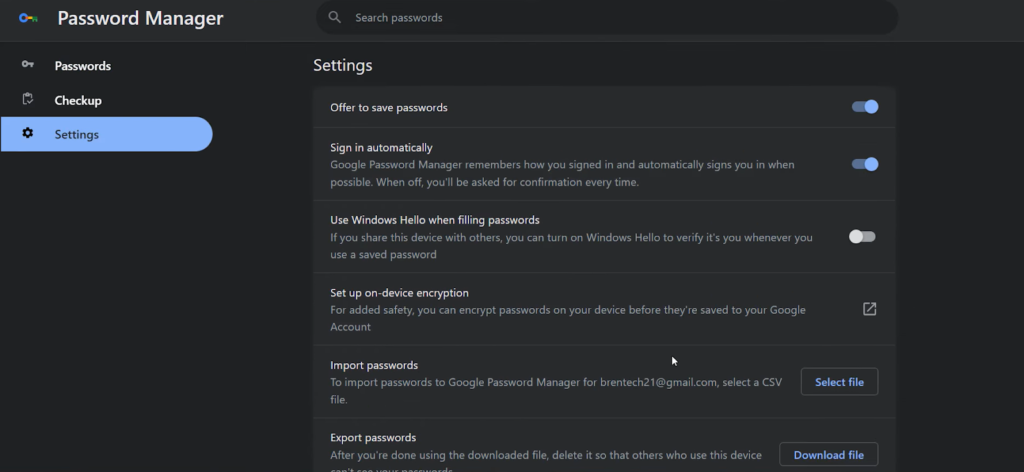
Performance and Usability
Google Password Manager stands out for its simplicity and ease of use, attributes that are particularly appreciated by users who are already part of the Chrome and Android ecosystems. Its integration into Chrome and Android devices offers a user-friendly interface that minimizes the learning curve, making it an excellent choice for those who prefer straightforward and hassle-free digital experiences.
The process of generating, storing, and autofilling passwords is highly streamlined within Google Password Manager. Users can quickly generate strong passwords when signing up for new services or updating existing accounts. These passwords are then automatically saved and synchronized across devices where the user is signed into their Google account, ensuring that their credentials are always at hand. This synchronization feature enhances user convenience, particularly for those who frequently switch between devices, such as moving from a mobile phone to a desktop.
The autofill capability of Google Password Manager is another highlight, offering a swift and efficient way to complete login forms and online transactions. This feature not only saves time but also reduces the risk of input errors, a common issue when manually typing passwords. The manager’s ability to store and automatically fill in payment and address details further streamlines online shopping and form submissions.
However, Google Password Manager’s performance and usability have notable limitations. Its confinement within the Chrome and Android ecosystem can be a significant drawback for users who prefer or need to work across various browsers and devices. The lack of a standalone app or an extension for browsers other than Chrome means that users cannot access their Google-stored passwords seamlessly on browsers like Firefox, Safari, or Edge. This limitation hinders its usability for individuals who either do not use Chrome as their primary browser or who prefer a more browser-agnostic password management solution.
Moreover, while its integration with Chrome and Android is seamless, this very integration means that users do not have the same level of control or customization that standalone password managers offer. The settings and options available in Google Password Manager are relatively basic and may not satisfy users who desire more detailed control over their password management, such as categorizing passwords, adding custom fields, or setting unique security protocols for different types of accounts.
Security and Protection
One of the critical areas where Google Password Manager draws criticism is its security. Although it uses AES-256 encryption, the ambiguity around its security measures raises concerns. The lack of advanced features like dark web monitoring and password sharing, commonly found in premium password managers, is also a notable downside.
The 2022 update brought some improvements with on-device encryption, but it’s still limited in its effectiveness, particularly against local threats. Additionally, the manager’s handling of passwords in memory and the lack of a comprehensive approach to password security when compared to specialized password managers like KeePass and Bitwarden are points of concern.
Platform and Compatibility
Google Password Manager is limited to Chrome and Android devices. This exclusivity significantly restricts its usability for those who prefer other browsers or platforms. The lack of a standalone application further diminishes its appeal to a broader audience.
Customer Support and Resources
Google offers a range of self-help resources, an active community forum, and general technical support. However, finding dedicated support specifically for its password manager can be challenging. The support, while helpful, does not match the dedicated customer service provided by specialized password management services.
Comparative Analysis with Other Password Managers
When compared to dedicated password managers like 1Password, Dashlane, or LastPass, Google Password Manager falls short in several areas:
- It lacks advanced security features like dark web monitoring and password sharing;
- It does not offer the same level of customization and security for password generation;
- The absence of a standalone app limits its cross-browser functionality.
Bitdefender’s robust password management tool, contrasting it with Google Password Manager’s features and usability, to gain a comprehensive perspective on password security, we’ll delve into.
Pricing
Google Password Manager is a free service, which is a significant plus for users looking for a basic, no-cost solution. However, the trade-off is the lack of advanced features and flexibility offered by paid services.
Pros and Cons

| Pros | Cons |
|---|---|
| Integrated with Chrome, seamless experience | Limited transparency on security and encryption methods |
| Free to use | Restricted to Chrome, lacks cross-browser functionality |
| Consistent support from Google | Basic feature set compared to other password managers |
Who Should Use Google Password Manager?
It is best suited for individuals who primarily use Chrome and Android devices and are looking for a simple, integrated solution for basic password management. It is less ideal for those requiring advanced security features, cross-browser compatibility, or a comprehensive password management tool.
Conclusion
Google Password Manager is a convenient, if basic, option for Chrome users. Its integration with Google’s ecosystem and the convenience it offers cannot be overlooked. However, for users who prioritize advanced security features, require cross-browser compatibility, or desire more comprehensive password management, exploring other options in the market is advisable.
In conclusion, while Google Password Manager offers a basic level of service and convenience, particularly for Chrome users, it may not suffice for those with higher security needs or who use multiple browsers. Dedicated password managers provide more robust security, feature sets, and flexibility, making them a better choice for users with diverse or advanced needs.
