Ensuring the security of your account is a paramount concern across all platforms, necessitating vigilant management. In the context of Genshin Impact, a significant number of players find themselves inadvertently splurging substantial sums on the Wish system. Meanwhile, others invest extensive hours in relentless pursuit of Artifact sets, Primogems, and Mora. If you harbor concerns that your account may be susceptible to compromise, it is prudent to contemplate altering either your email address or password. Furthermore, it is considered sound practice to refresh your password on an annual basis. Allow me to elucidate the process of modifying your password within the realm of Genshin Impact.
How to Safeguard Your Genshin Account: A Comprehensive Password Change Guide
Changing your Genshin password is an essential step in maintaining the security of your account, whether you’re playing on your desktop or mobile device. Ensuring that your account remains protected against potential threats should be a top priority for every traveler in Teyvat. In this guide, we’ll walk you through the process step by step, offering tips and insights to help you safeguard your valuable account.
Universal Process for Desktop and Mobile Users
No matter whether you’re gaming on your computer or mobile device, the process for changing your Genshin password remains consistent. Follow these steps to get started:
- Visit the Account Management Portal: Open your preferred web browser and navigate to account.hoyoverse.com. Here, you’ll gain access to your account management options;
- Log In: Ensure you have your current email and password handy. You’ll need these to log into your account;
- Access Account Security Settings: Once logged in, you’ll be greeted by the Account Management menu on the left-hand side of the screen. Click on “Account Security Settings” to proceed.
Changing Your Password: A Step-by-Step Walkthrough
Now that you’re within the Account Security Settings, it’s time to embark on the password change journey. Follow these steps meticulously:
- Initiate the Password Change: Locate the “Switch” option next to “Change Password” within the Account Security Settings menu. It’s here that you can also change your Genshin Impact email, if needed. For now, let’s focus on changing your password;
- Security Verification: To ensure the utmost security, a verification step is essential. Click on “Send Code” next to the Verification Code field;
- Check Your Email: A six-digit verification code will be dispatched to your registered email address. Keep an eye on your inbox, and be sure to check your spam folder if needed. Retrieve the code and enter it into the Verification Code field on the website;
- Set a New Password: It’s time to craft a new, secure password. Enter your chosen password twice, ensuring it adheres to the following best practices:
- Utilize a combination of upper and lower case letters;
- Include numbers and symbols for added complexity;
- Avoid easily guessable information like birthdays or common phrases;
- Aim for a password length of at least 12 characters.
- Confirm Your New Password: After entering your new password in the “New Password” and “Confirm Password” fields, verify that both entries match perfectly. This step is crucial to prevent typos or errors;
- Final Confirmation: Once you’ve successfully entered and confirmed your new password, click “Confirm” to complete the process.
Updating Your Genshin Impact Password In-Game: A Step-by-Step Guide
Navigating the intricate world of Genshin Impact includes ensuring your account’s security is up to date. Fortunately, the game simplifies this process by allowing players to modify their passwords directly within its interface. Here’s a comprehensive guide to help you through the process:
- Accessing Account Details:
- Launch Genshin Impact and wait for the game to load completely;
- Once in the game, locate the Paimon Menu. This can usually be found as an icon in the game’s main screen interface.
- Navigating to Settings:
- Within the Paimon Menu, you’ll find several options. Look for the “Settings” button. This is typically located in a menu on the left side of the screen, arranged vertically for easy navigation;
- Select “Settings” to proceed to the next step.
- Locating the Account Tab:
- In the Settings menu, you’ll find various tabs dedicated to different aspects of the game. Scroll through these options until you find the “Account” tab;
- Select this tab to move forward in the password change process.
- Accessing the User Center:
- Within the Account tab, there will be an option labeled “Tap to proceed” adjacent to the “User Center”. Select this to continue;
- This action will redirect you to a page similar to the account details page you would find in a web browser.
- Changing the Password:
- Follow the on-screen instructions carefully to update your password. This typically involves entering your current password and then your new password for confirmation;
- Ensure your new password is strong and unique to enhance account security.
Pro Tips for Password Security
- Change Your Password Regularly: To enhance security, it’s wise to change your password periodically, even if you haven’t encountered any security issues;
- Use a Password Manager: Consider employing a reputable password manager to generate, store, and autofill complex passwords for your gaming and online accounts;
- Enable Two-Factor Authentication (2FA): Whenever possible, activate 2FA for an extra layer of security. This feature typically involves receiving a code on your mobile device to verify your identity when logging in;
- Avoid Sharing Passwords: Never share your password with anyone, even if they claim to be a friend or official support. Legitimate support channels will never ask for your password.
By following these comprehensive steps and adhering to best practices for password security, you’ll fortify your Genshin Impact account and ensure that your journey through Teyvat remains enjoyable and free from the worries of unauthorized access.
Regaining Access to Your Genshin Impact Account: A Comprehensive Guide to Password Reset and Account Security
Experiencing difficulty in recalling your Genshin Impact account password can be frustrating, but there’s a straightforward solution to regain access. Follow these steps to reset your password efficiently:
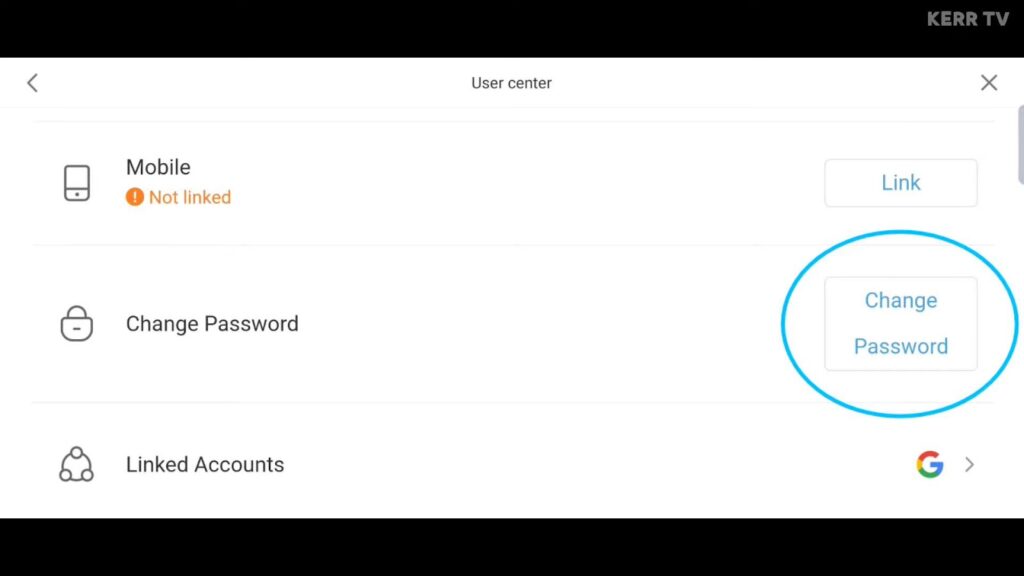
- Navigate to the Account Management Site: Open your web browser and go to the Hoyoverse account management page at account.hoyoverse.com;
- Initiate the Password Reset Process: On the login page, you’ll find an option labeled ‘Forgot Password?’ typically located below the ‘Log In’ button. Click on this to begin the process;
- Verification via Email: You’ll be prompted to enter the email address associated with your Genshin Impact account. This step is crucial for security purposes and ensures that the password reset request is legitimate;
- Security Verification Step: After entering your email, you’ll be asked to complete a security verification. This might involve solving a captcha or similar challenge to confirm you’re not a robot;
- Code Verification: Once the security verification is complete, click on ‘Send Code’. A verification code will be sent to your provided email address. Retrieve this code from your email inbox;
- Enter the Verification Code: Return to the password reset page and enter the code you received in the ‘Verification Code’ field;
- Create a New Password: After successfully entering the verification code, you’ll be directed to create a new password. Ensure this password is strong and unique to enhance the security of your account.
Conclusion
In conclusion, regaining access to your Genshin Impact account when you’ve forgotten your password is a manageable process. By following the outlined steps for resetting your password through the Hoyoverse account management site, you can quickly and securely regain control of your account. Remember, creating a strong, unique password and considering the use of a password manager can greatly enhance your account’s security. Regularly updating your password and opting for two-factor authentication, if available, are also prudent practices to safeguard your gaming experience. With these measures in place, you can continue enjoying Genshin Impact with peace of mind, knowing your account is secure and accessible.
