NordPass, a top-tier password from a well-respected originator, is the perfect blend of user-friendliness, security, and elegant design. It boasts its own encryption known as XChaCha, a testament to Nord’s commitment to groundbreaking security measures. Paired with its competitive pricing, NordPass emerges as a top contender in the password management arena.
While its free version meets the basic password management needs, it’s the paid version where NordPass truly shines. The affordability of the premium version is a bonus. Distinguishing itself from competitors, NordPass uniquely offers biometric authentication devoid of password usage and a multi-factor authentication option. It continues to uphold its reputation as a reliable product from a trusted brand.
The Prodigius Features of NordPass
NordPass outshines many of its competitors by offering handpicked features that secure your data while maintaining the renowned Nord reliability. Its XChaCha20 encryption, as opposed to the standard AES 256-bit encryption algorithm, is a unique feather in its cap.
Instead of the usual two-factor authentication, NordPass steps up its game by offering multi-factor authentication and integrating passwordless biometric authentication into its system. In simpler terms, NordPass is a formidable opponent to cyber threats; a sledgehammer for a fly, if you will.
Password Sharing:
This premium feature remains exclusive to paying subscribers, unavailable to those on the free plan. It facilitates the generation of secure links housing passwords or other confidential notes. These links remain active for a 24-hour window, serving as a means to securely share sensitive information. Alternatively, within your dashboard, you possess the ability to share passwords effortlessly through the three-dot menu, extending this functionality to fellow NordPass users.
Multi-Factor Authentication:
Regardless of whether you opt for the free or premium plan, the capacity to activate multi-factor authentication (MFA) remains at your disposal. NordPass extends three distinctive avenues for authentication: an authenticator application, akin to Google Authenticator, security keys, or the generation of backup codes. We swiftly crafted a backup code, diligently preserving it as a PDF on our hard drive. In a further layer of security, NordPass introduces biometric authentication, enabling the use of your fingerprint or FaceID to unlock your account on compatible devices.
Password Generation:
The NordPass password generator is conveniently situated within the dashboard and accessible through the Password Generator page under the Features section of the NordPass website. This tool empowers you to craft robust, secure passwords in two distinct ways. Firstly, you can opt for automatic password generation when enrolling in a new service. Alternatively, you retain the autonomy to generate a new password independently for later use. Customizable parameters include character count, encompassing symbols, letters, and numbers, permitting the creation of passwords of up to 60 characters or 10-word passphrases. A strong password amalgamates complex letters, numerals, and symbols, serving as the linchpin to safeguarding your account’s integrity.
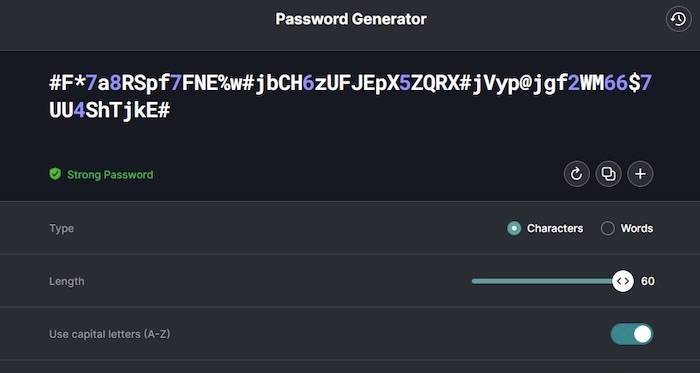
Autofill:
The Personal Info feature within the NordPass dashboard enables the creation of a personal profile that streamlines the autofill function for website form fields. If this feature is novel to you, its utility becomes abundantly clear upon use. In addition to personal data, NordPass expertly populates your login details within the appropriate fields for all your saved passwords, simplifying the process of accessing your accounts. Our testing revealed that you can even organize your profiles into categories, ensuring a clutter-free experience.
Password Health Report:
The password strength report constitutes another exclusive feature, solely accessible with a Premium subscription. NordPass meticulously scans your passwords, assessing their strength and vulnerability. It categorizes passwords into distinct classes, enabling you to address any security shortcomings efficiently. Furthermore, a notification system alerts you to passwords that surpass the 90-day threshold. While not every password necessitates alteration every 90 days, it is advisable, particularly for passwords guarding sensitive data like your online banking credentials.
Digital Legacy:
The Emergency Access feature, bundled with a Premium subscription, empowers you to designate trusted individuals with access to your account in exigent circumstances. Although it is not explicitly marketed as a digital legacy feature, its functionality aligns with similar products in that category. It is important to note that access can only be granted to fellow NordPass users. We attempted to bestow access upon a relative who had not yet registered and encountered an error message reading, “Cannot give Emergency Access to this account. Please try another.”
Bonus Features:
Noteworthy is Nord’s unconventional approach to encryption, deviating from the norm. NordPass expounds that XChaCha20 encryption offers expedited implementation on platforms without AES hardware. It is also worth noting that mobile platforms are progressively adopting XChaCha20 encryption. In addition to this encryption variant, NordPass provides secure storage for your credit card information across all plans, alongside a data breach scanner exclusively available to Premium subscribers.
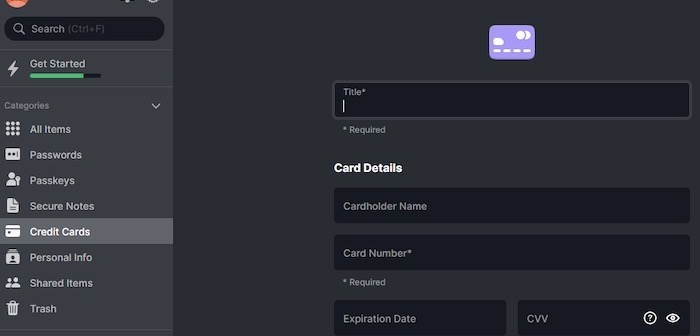
NordPass Pricing
NordPass adheres to a straightforward pricing model. The free version offers basic functionalities such as password management, autofill, and password generation. The Premium plan, on the other hand, enables simultaneous access across six devices, along with password sharing capabilities. For those seeking a password manager for their entire family, the Family plan, albeit slightly more expensive on a per-month basis, accommodates up to six distinct user accounts.
NordPass plan comparison
| Plan | NordPass Free | NordPass Premium 2-Year | NordPass Family 2-Year |
|---|---|---|---|
| Price | Free | $1.29/mo for first 2 yrs + 3 months free | $2.79/mo for 2 yrs |
| Number of users | 1 | 1 | 6 |
| Password vault | ✓ | ✓ | ✓ |
| Autofill | ✓ | ✓ | ✓ |
| Password generator | ✓ | ✓ | ✓ |
| Multi-factor authentication | ✓ | ✓ | ✓ |
| Data breach alerts | ✓ | ✓ | |
| Digital legacy | ✓ | ✓ | |
| Share items | ✓ | ✓ | |
| Password reports | ✓ | ✓ | |
| Stay logged in across devices | ✓ | ✓ |
Our Experience with NordPass
The NordPass password manager boasts a seamless installation process, complemented by an instructive online tutorial that expedited profile setup. We seamlessly imported passwords from alternative browsers and password management tools, streamlining the account configuration process. NordPass’s user interface proved to be intuitive and user-friendly throughout our usage. While using the free version, we did encounter occasional prompts encouraging an upgrade to the Premium subscription.
These prompts were interspersed throughout the dashboard but did not significantly disrupt the overall functionality. It may be advisable to adjust certain settings, such as the autolock feature, upon initial login, unless you are prepared to input your master password every 15 minutes. Configuration of the autolock feature and the creation of a NordPass account recovery code can be managed within the settings menu, accessible through the gear icon. Additionally, you retain the liberty to modify the duration for which copied items remain in the clipboard and toggle crash reporting on or off.
Given our utilization of the free version, we did not access all available features. However, we found the offering to be marked by a clean, user-friendly interface and a wealth of functionality. In summary, NordPass succeeded in leaving a favorable impression, even within the constraints of its free product.
NordPass Privacy Policy
NordPass adopts an intriguing stance towards logs. App and critical-error logs are stored on the user’s device, devoid of any personally identifiable information. The sharing of critical error logs with the NordPass API is contingent upon the user’s activation of Crash Reporting within the app’s settings, and even in this scenario, no personal information is disclosed. The exclusive authority to view or share logs remains vested in the user. While the presence of logs may not be ideal, this policy strikes a balance between improving service quality and respecting user privacy. NordPass appears to tread this delicate line adeptly, and the logs maintained by the service are unlikely to raise significant concerns.
NordPass Third-Party Audits:
Nord actively participates in both external and internal audits. External audits are conducted by third-party entities, with whom Nord shares access to a diverse range of materials, documentation, source code, and related data that NordPass operates on. Concurrently, an in-house team continually evaluates the product, addressing issues as they surface. NordPass’s last audit pertaining to personal plans occurred in February 2020.
NordPass Compatibility
NordPass exhibits compatibility across a diverse array of operating systems and web browsers, further complemented by mobile applications compatible with both iPhones and Android devices. A comprehensive list of supported platforms is provided below:
Operating Systems:
- Windows 8 32/64bit and later;
- macOS 10.13 and later;
- Linux: Any system supporting snap 64bit;
- Chrome OS (currently supports Web Vault exclusively).
Mobile Apps:
- Android 8.0 and later;
- iOS 14.0 and later.
Browser Extensions:
- Google Chrome;
- Mozilla Firefox;
- Opera;
- Edge;
- Safari;
- Brave.
Conclusion
While NordPass may not claim the title of the most budget-friendly password manager, it does find its place between competitors in terms of pricing. Bitwarden, for instance, offers a robust free product with a premium package priced at under $1 per month. In contrast, 1Password does not offer a free product and begins at approximately $3 per month. Relative to these popular password managers, NordPass’s pricing structure positions it squarely in the middle.
Considering the breadth of features encompassed in the Premium plan, NordPass presents an attractive value proposition. Although the free product may be limited in certain aspects, the Premium plan distinguishes itself with a unique set of features that sets it apart from other password managers. In summary, the Premium plan offers an enticing blend of functionality at a compelling price point.
